E-WMS Autoreceive sample scenario '7a' - batch item, using supplier batch number (range)
WMS documentation
Introduction
This document describes a sample scenario of Autoreceive.
Description
This document describes a sample for scenario '7a' in document
E-WMS - Autoreceive: Receiving a batch item, no SKUs, with a batch number range as
defined by your supplier.
The item's default batch quantity is set to '100'. In the hand terminal settings for receipts (menu System, E-WMS,
Scanners, Receipts registration settings), the following settings apply:
- S/B number generaton = disabled
- Autoreceive = enabled
| Scanned item and location, at input of
'S/B', press the Options button |
Press Auto receive |
Enter the received quantity |
|
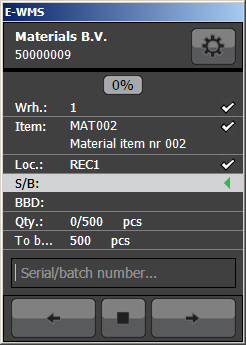 |
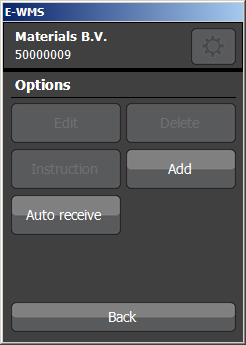 |
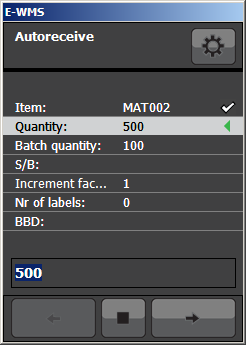 |
|
| |
|
|
|
| Enter the quantity per singe batch number.
In this case 100, so resulting in 5 different batches. |
Enter or scan the first suppliers batch
number |
Enter the increment factor |
|
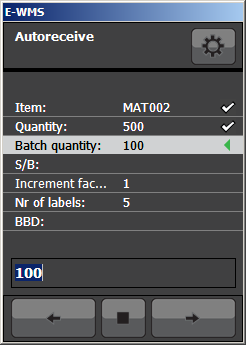 |
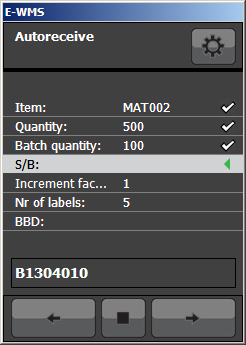 |
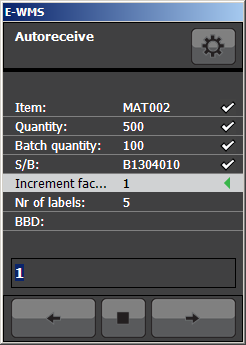 |
|
| |
|
|
|
| Enter the batch 'best before date' |
The receipt lines are generated ... |
and this receipt is now done. |
|
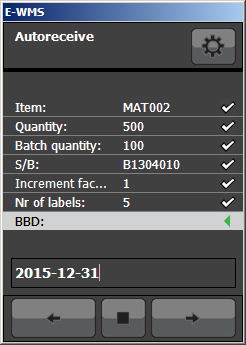 |
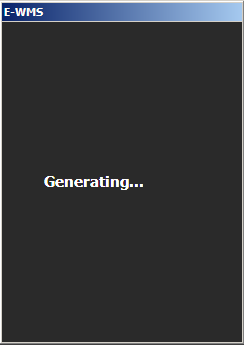 |
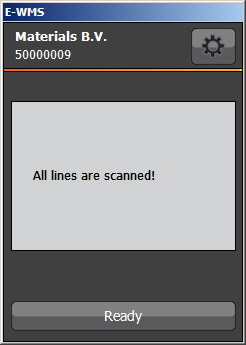 |
|
| |
|
|
|
|
You can press Options, Edit to view the generated recipes |
|
|
|
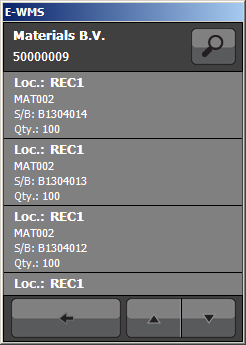 |
|
|
|
|
|
|
|
|
Related documents
| Main Category: |
Attachments & notes |
Document Type: |
Support - On-line help |
| Category: |
|
Security level: |
All - 0 |
| Sub category: |
|
Document ID: |
24.682.580 |
| Assortment: |
E-WMS
|
Date: |
23-12-2020 |
| Release: |
|
Attachment: |
|
| Disclaimer |