E-WMS Autoreceive sample scenario '7c' - batch item, using supplier batch number range and suppliers SKU numbers
WMS documentation
Introduction
This document describes a sample scenario of Autoreceive.
Description
This document describes a sample for scenario '7b' in document
E-WMS - Autoreceive: Receiving a batch item, using E-WMS SKU numbers, and a batch number range as
defined by your supplier.
In the hand terminal settings for receipts (menu System, E-WMS,
Scanners, Receipts registration settings), the following settings apply:
- Use external SKU nrs = enabled
- S/B number generaton = disabled
- Autoreceive = enabled
In item maintenance, WMS button, the item has a default SKU configuration
(100 per pallet) linked.
| Started the receipt, scanned item and
location. At 'Outer SKU', press the Options button. |
Press Auto receive |
Enter the quantity in sales units to be
received (3000 in this case, 30 SKUs) |
|
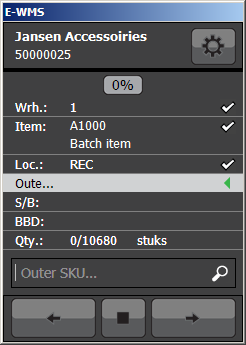 |
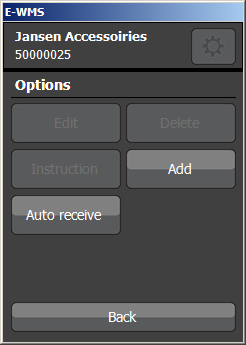 |
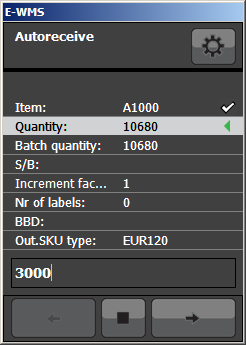 |
|
| |
|
|
|
| Enter the number of sales units per unique
batch number, in this case '1000', which results in 3 new batches (1
batch per 10 SKUs) |
Enter or scan the first suppliers batch
number |
Confirm the increment factor for the next
batch numbers to generate |
|
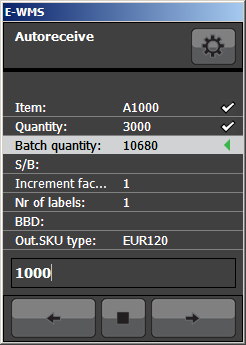 |
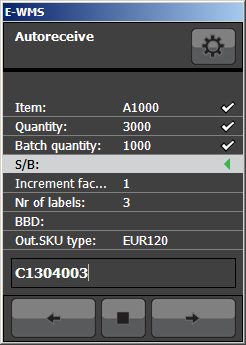 |
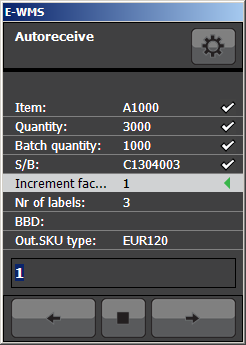 |
|
| |
|
|
|
| Enter the batch 'best before date'
(depending the scanner settings for batch date registration) |
Scan the first suppliers SKU number |
Confirm the increment factor for the next
29 SKU numbers to generate |
|
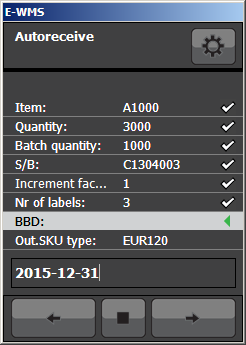 |
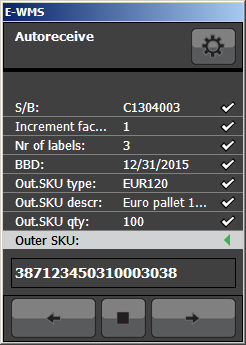 |
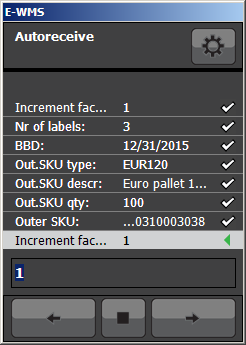 |
|
| |
|
|
|
| The numbers and receipt lines
are generated ... |
... and 3000 sales units are
received. You can press STOP (2x) and 'Order is done' to end the
receipt. |
|
|
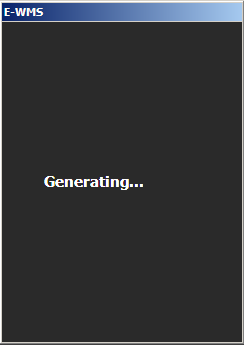 |
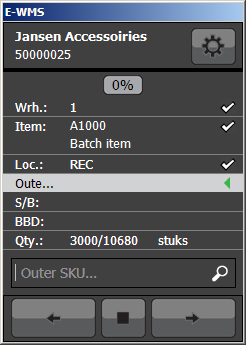 |
|
|
| |
|
|
|
After reading back the generated receipt manually, you can open the
receipt to view the batch- and SKU numbers.
|
|
Related documents
| Main Category: |
Attachments & notes |
Document Type: |
Support - On-line help |
| Category: |
|
Security level: |
All - 0 |
| Sub category: |
|
Document ID: |
24.682.865 |
| Assortment: |
E-WMS
|
Date: |
23-12-2020 |
| Release: |
|
Attachment: |
|
| Disclaimer |