E-WMS Autoreceive sample scenario '6c' - batch SKU item, using supplier batch number and supplier SKU numbers
WMS documentation
Introduction
This document describes a sample scenario of Autoreceive.
Description
This document describes a sample for scenario '6c' in document
E-WMS - Autoreceive: Receiving a SKU batch item, using the suppliers batch
number and the suppliers SKU numbers.
In the hand terminal settings for receipts (menu System, E-WMS,
Scanners, Receipts registration settings), the following settings apply:
- Use external SKU nrs = enabled
- S/B number generaton = disabled
- Autoreceive = enabled
| Start receipt, scan item |
Scan the receipt location |
At input of Outer SKU, press the
Options button |
|
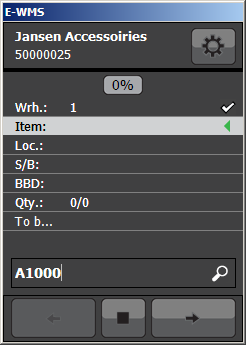 |
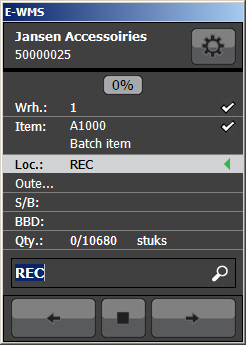 |
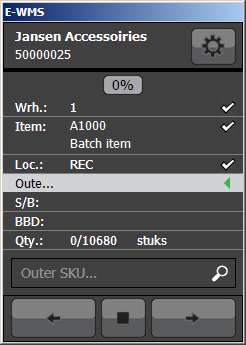 |
|
| |
|
|
|
| Press the Auto receive button |
Enter the received quantity, in this case
3000 of the ordered 10680 |
Enter the number of sales units per single
batch. In this case, all 3000 have the same batch; so '3000'. |
|
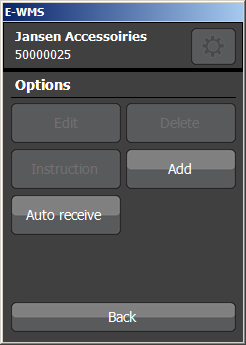 |
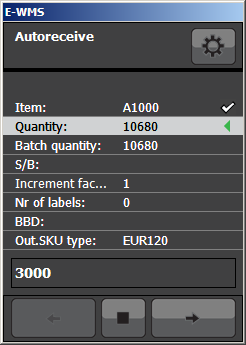 |
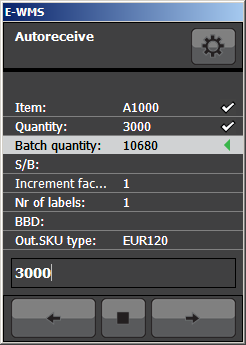 |
|
| |
|
|
|
| Enter the suppliers batch number |
Enter the batch increment factor, this does
not apply in this case, just press ENTER on '1 ' |
'Nr of labels' is skipped (does not apply),
enter the batch 'best before date' |
|
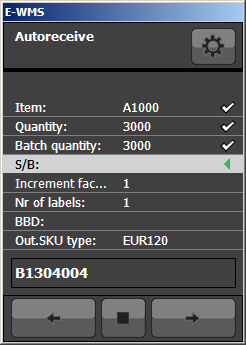 |
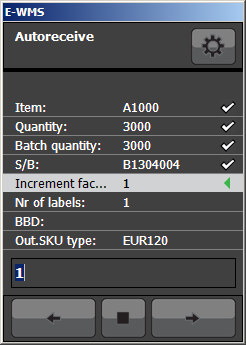 |
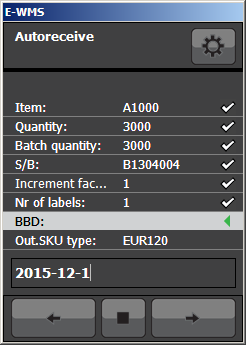 |
|
| |
|
|
|
|
Scan the first supplier's SKU number |
Confirm the increment factor, per SKU |
The receipt lines are generated ... |
|
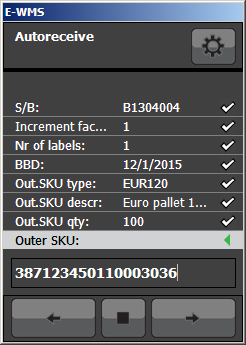 |
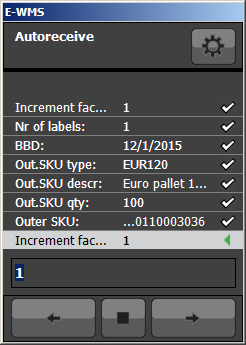 |
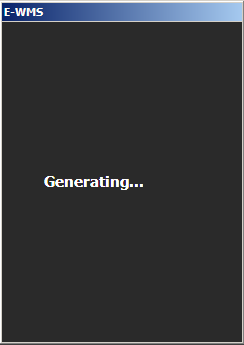 |
|
|
|
|
|
|
|
... and the receipt continues. |
Press Options, Edit to view the generated receipt lines |
|
|
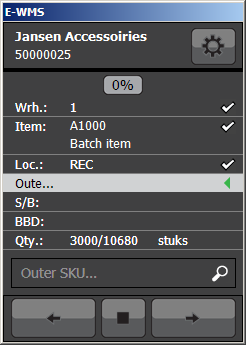 |
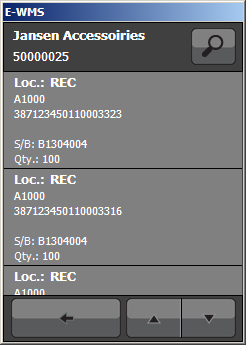 |
|
|
|
|
|
|
|
|
|
|
|
|
Related documents
| Main Category: |
Attachments & notes |
Document Type: |
Support - On-line help |
| Category: |
|
Security level: |
All - 0 |
| Sub category: |
|
Document ID: |
24.682.477 |
| Assortment: |
E-WMS
|
Date: |
23-12-2020 |
| Release: |
|
Attachment: |
|
| Disclaimer |