Creating and Modifying Request Category
Introduction
At this screen, you can create a new request category. Request category provides means of grouping similar types of requests under one category. For example, request types such as vacation, special leave, or sick leave can be categorized as absence.
Menu path
Go to Workflow/Setup/Requests/Request types, and click Category.
Roles & rights
Users with the HR and Administrator roles at the Corporate level have the rights to create and modify request category.
For more details on what you can do with function rights or levels, go to System/Setup/Security/Function rights, select the required module, and then click on the relevant ID. To find out the functions you can perform with a particular role, go to System/Setup/Security/Roles, type in the description, click Refresh and then click the required link under the Role column.
Button
Save
Click this to save the newly created request category.
Save + New
Click this to save the created request category and create another new request category.
Close
Click this to exit.
Description
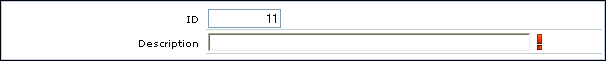
ID
This is a unique ID number of the request category. This number is automatically generated, but you can change it. You can type up to a maximum of 10 digits only. This is mandatory.
Description
Type a description for the request category. This is mandatory.
Related document
| Main Category: |
Support Product Know How |
Document Type: |
Online help main |
| Category: |
On-line help files |
Security level: |
All - 0 |
| Sub category: |
Details |
Document ID: |
15.029.355 |
| Assortment: |
Exact Synergy Enterprise
|
Date: |
27-09-2010 |
| Release: |
|
Attachment: |
|
| Disclaimer |