Financial Overview per Project
Introduction
Introduction
At this page, you can view the financial information of the project registered in a project card and its children per budget scenario.
Menu path
Click Financial under the Monitor section of a project card.
Roles & rights
All users can access this page.
For more details on what you can do with function rights or levels, go to System/Setup/Security/Function rights, select the required module, and then click on the relevant ID. To find out the functions you can perform with a particular role, go to System/Setup/Security/Roles, type in the description, click Refresh, and then click the required link under the Role column.
Button
Close
Click this to exit.
Description
Budgets section
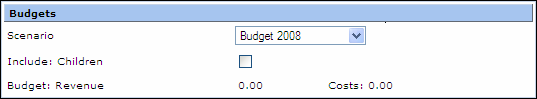
Scenario
Type or select a budget scenario to view the financial information linked to this budget scenario.
Include: Children
Select this check box to include the financial information of the child project(s).
Budget: Revenue
This displays the budgeted revenue and costs.
Financial section
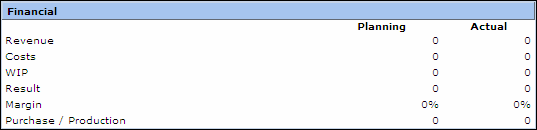
This section displays the planned and actual revenue, cost, work in progress (WIP), result, margin in terms of percentage, and purchase/production values.
Related document
| Main Category: |
Support Product Know How |
Document Type: |
Online help main |
| Category: |
On-line help files |
Security level: |
All - 0 |
| Sub category: |
Details |
Document ID: |
15.636.592 |
| Assortment: |
Exact Synergy Enterprise
|
Date: |
21-09-2010 |
| Release: |
|
Attachment: |
|
| Disclaimer |