How to install Microsoft IIS 8 on Microsoft Server 2012 for Exact Synergy Enterprise?
Internet Information Services (IIS) for Windows® Server is a flexible, secure and manageable Web server for hosting anything on the Web. From media streaming to web applications, IIS's scalable and open architecture is ready to handle the most demanding tasks.
Windows Server 2012 will not install Internet Information Services (IIS) 8.0 by default.
Automatic installation:
You can automatically install the minimal required Windows (and .NET Framework) components using these steps: How to install Microsoft IIS for Exact Synergy Enterprise using a batch file?
Manual installation:
The following are the steps on how to enable IIS 8.0 in Windows Server 2012:
1) Go to 'Start' and start typing 'Server Manager' and select 'Server Manager'
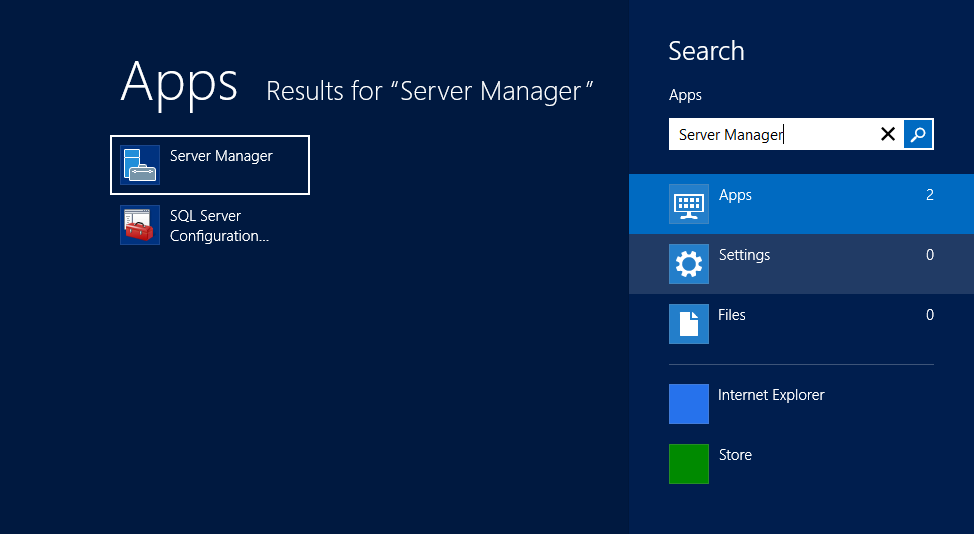
2) You will see the following screen:
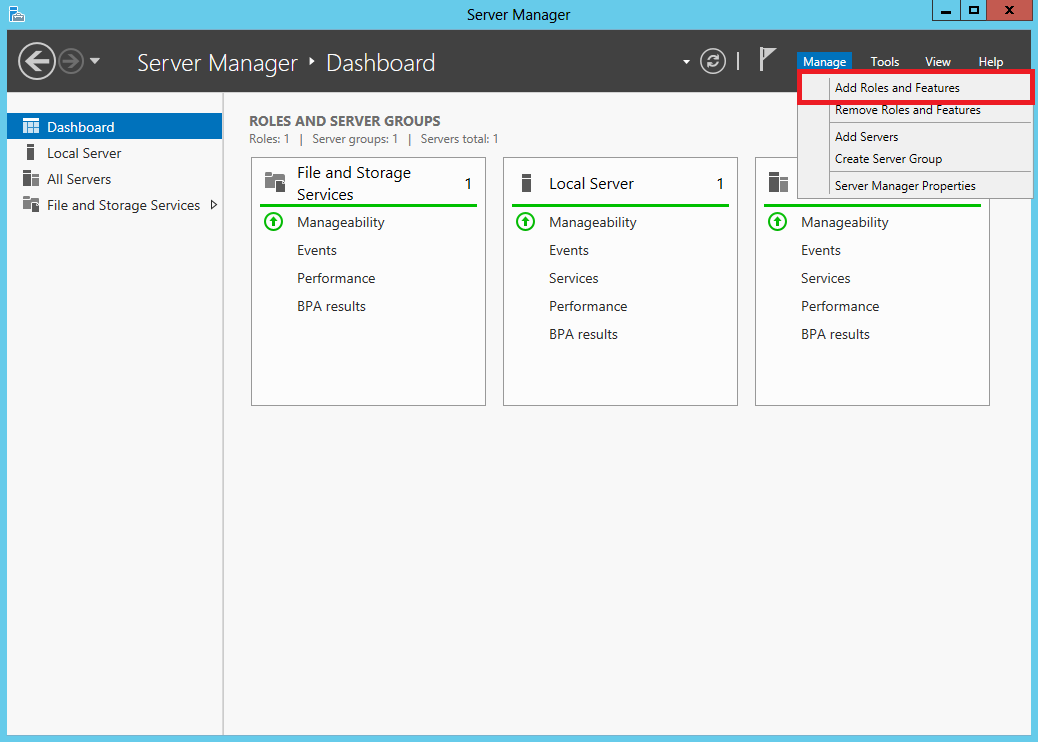
Click on [Manage] - [Add Roles and Features]
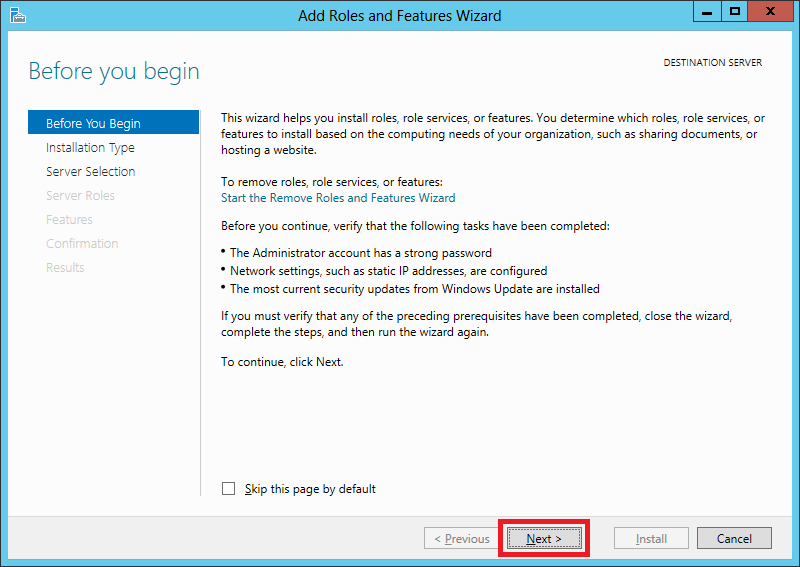
Click [Next] to proceed.
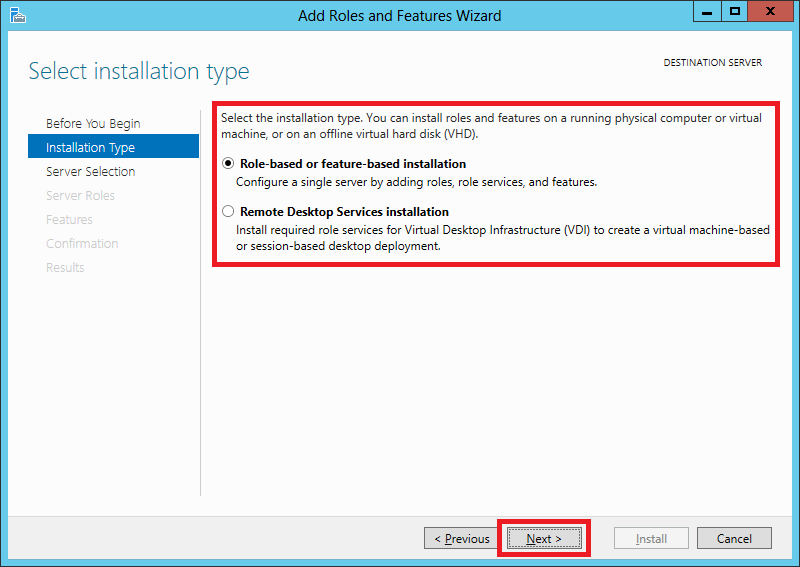
Tick [Role-based or feature-based installation] and click [Next >] to proceed.
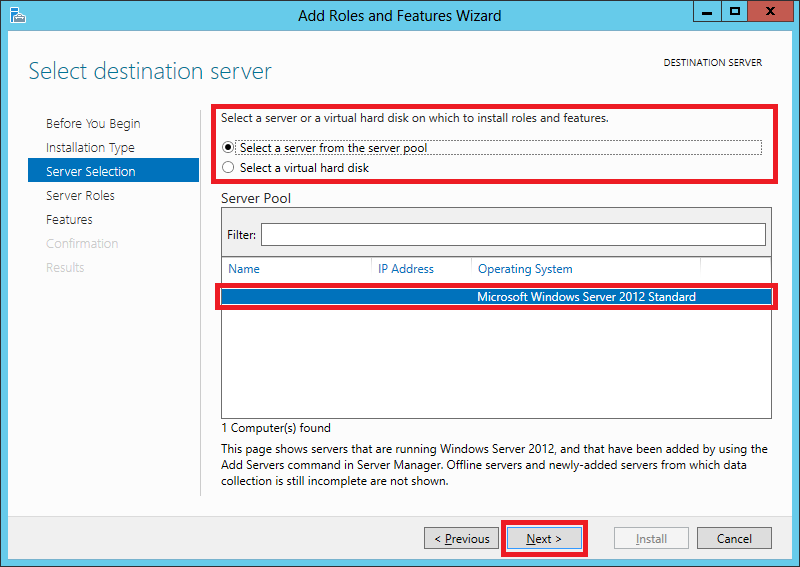
Select your server from the server pool and click [Next >] to proceed.
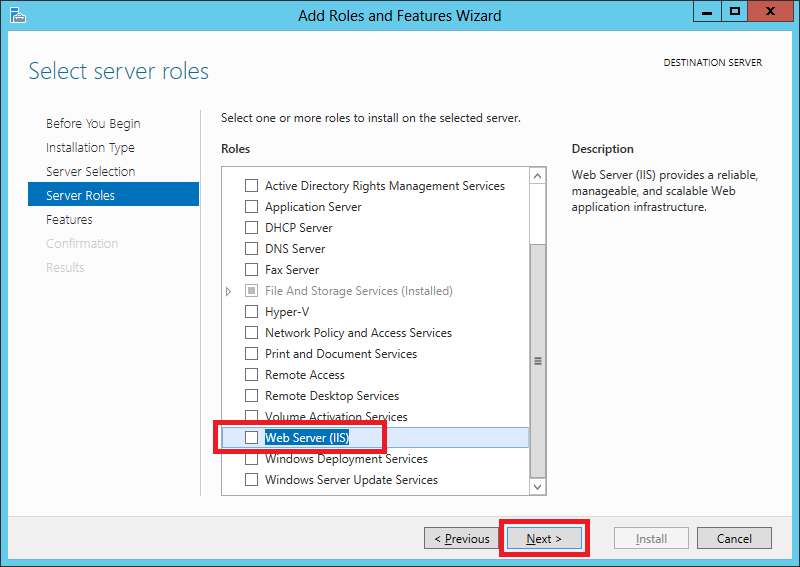
Tick [Web Server (IIS)] and click [Next >] to proceed.
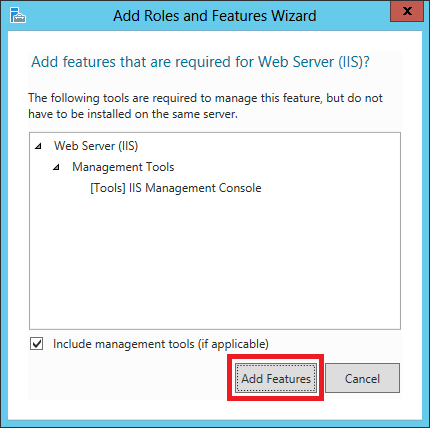
Tick [Include management tools (if applicable)] and Click [Add Features] to proceed.
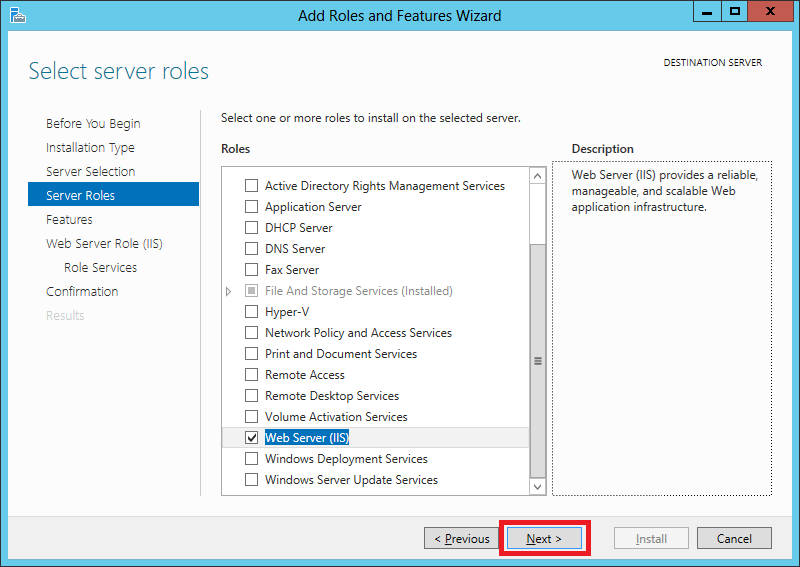
Click [Next >] to proceed.
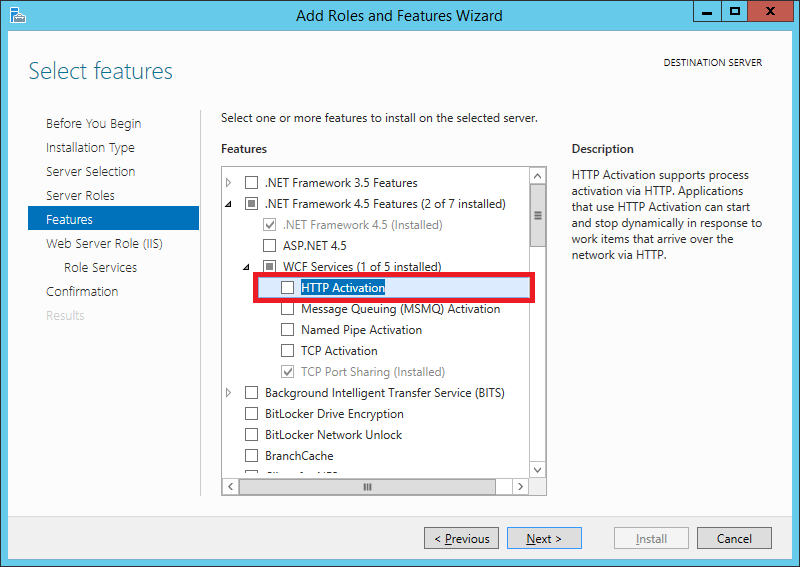
Tick [HTTP Activation].
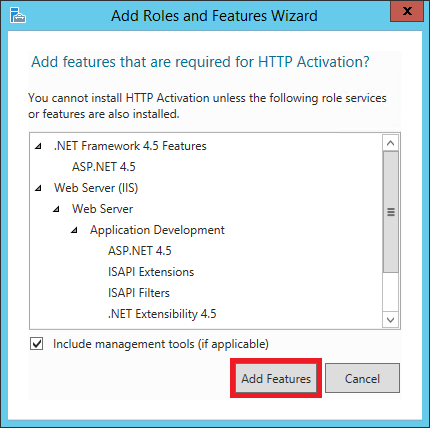
Click [Add Features] to proceed.
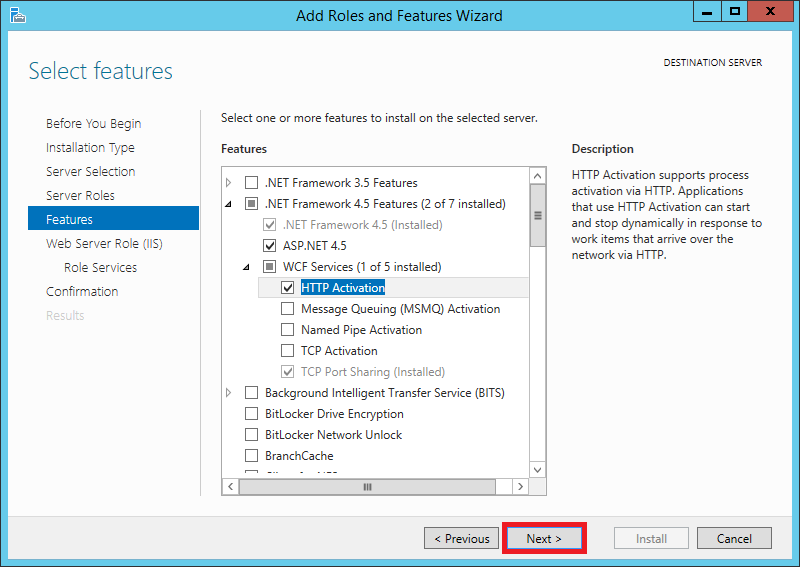
Click [Next >] to proceed.
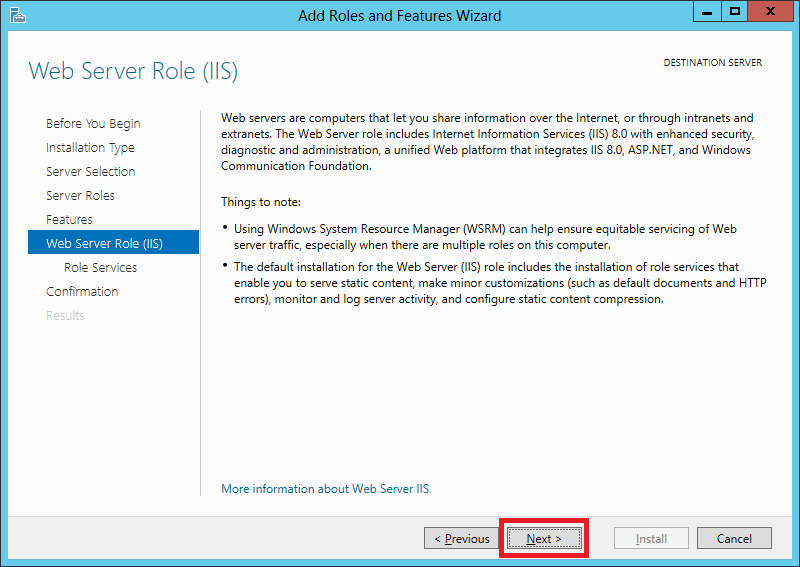
Click [Next >] to proceed.
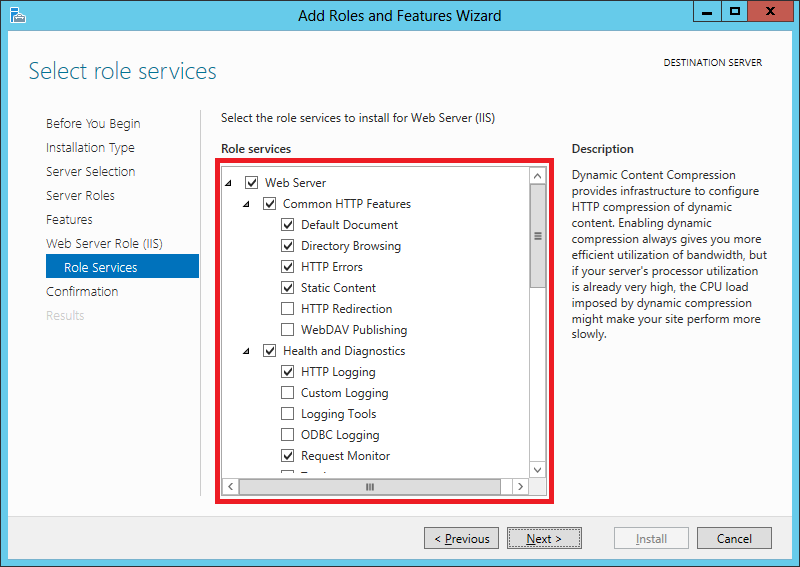
Tick the following services under Common HTTP Features:
Common HTTP Features - Static Content
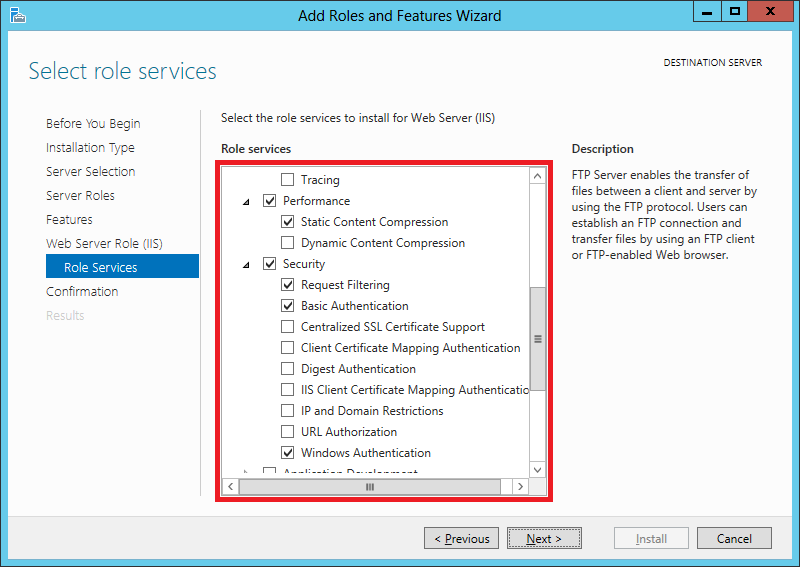
Tick the following services under Security:
Security - Basic Authentication
Security - Windows Authentication
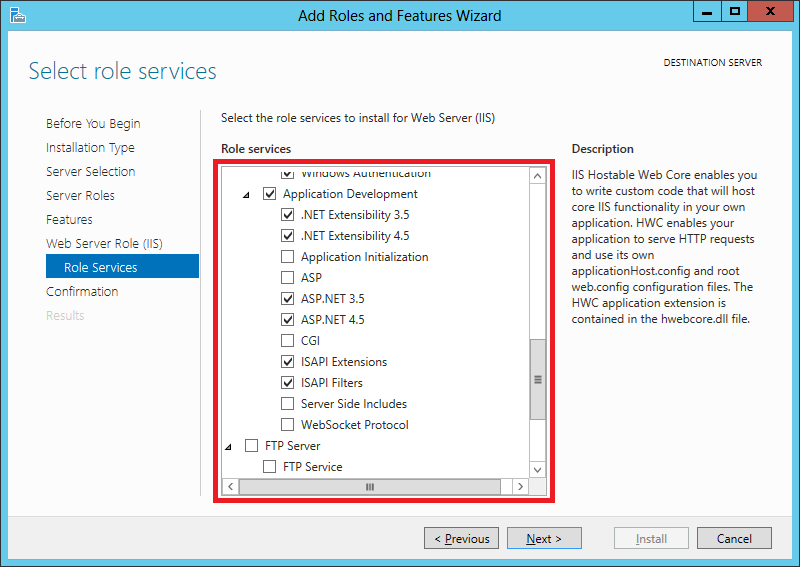
Tick the following services under Application Development:
Application Development - ASP .NET 3.5
Application Development - ASP .NET 4.5
Application Development - .NET Extensibility 3.5
Application Development - .NET Extensibility 4.5
Application Development - ISAPI Extension
Application Development - ISAPI Filters
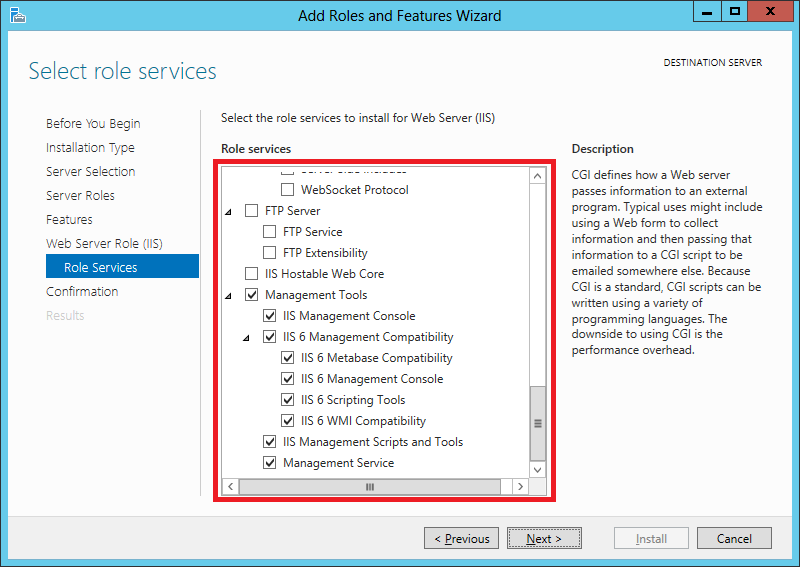
Tick the following services under the Management Tools:
Management Tools
Management Tools - IIS Management Console
Management Tools - IIS Management Scripts and Tools
Management Tools - Management Service
Management Tools - IIS 6 Management Compatibility
Management Tools - IIS 6 Management Compatibility - IIS 6 Metabase Compatibility
Management Tools - IIS 6 Management Compatibility - IIS 6 WMI Compatibility
Management Tools - IIS 6 Management Compatibility - IIS 6 Scripting Tools
Management Tools - IIS 6 Management Compatibility - IIS 6 Management Console
Click [Next >] to proceed.
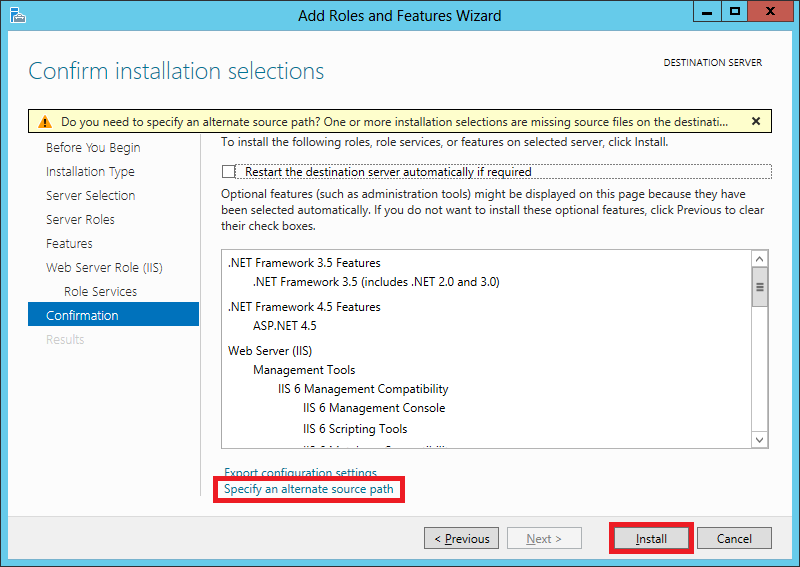
If needed, please specify an alternate source path (Windows Server 2012 install media)
Click [Install] to proceed.
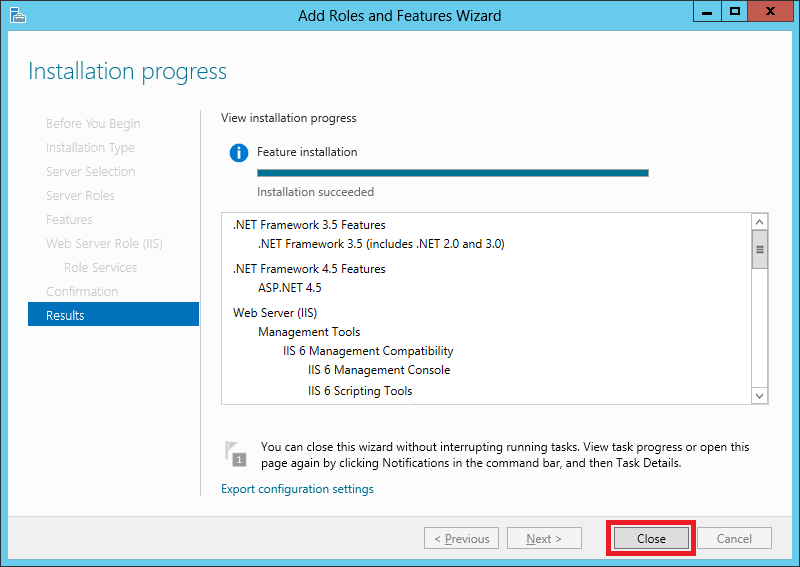
Click [Close] after installation and you have successfully installed IIS 8.0.
Related document
| Main Category: |
Attachments & notes |
Document Type: |
Support - On-line help |
| Category: |
|
Security level: |
All - 0 |
| Sub category: |
|
Document ID: |
24.892.611 |
| Assortment: |
Exact Synergy Enterprise
|
Date: |
15-03-2022 |
| Release: |
251 |
Attachment: |
|
| Disclaimer |