Introduction
The Exact.Jobs.FinCheck background job compares the financial figures in Exact Synergy Enterprise with Exact Globe back office administrations. For each division, the check is done per financial year/financial period/general ledger account against whether the total amount in the division currency in Exact Synergy Enterprise is the same as the total amount in the division currency in the back office administration.
Note: The financial figures mentioned are referring to the processed financial entries only. In other words, budgets and unprocessed financial entries are not taken into account. Also, the origin of financial figures is not important for the check. It will take into account both the financial entries created in Exact Synergy Enterprise and the back office administration.
Besides the checks, this application will also give information whether there are still financial entries waiting to be replicated from the back office administration to Exact Synergy Enterprise.
Configuring background jobs
Before starting this background job, the following must be configured:
- HRM/Setup/Organization/Divisions: Select the division(s) for which this background job must be run and fill in the back office details for each of them.
- Financial/Setup/General/Settings, under the Import section at Document: Type and Import: Check section at Document: Deletion date.
Deletion date:
It is useful to set a deletion date for the documents created by the check, so that it will be automatically deleted. This is done by setting the Document: Deletion date.
- Make sure that there is a default category configured for the selected document type and that the document type configuration should have the value Yes (Optional) for Item, Assortment, Resource, Account, Project, and Financial.
The following parameters must be specified:
/DBCONFIG:
Virtual directory name
/ASSEMBLY:
Exact.Jobs.FinCheck
/CLASS:
FinCheck
/C:
Company (or company list). If company list, then separate the companies with commas (e.g. 001,002,...)
Example of new syntax:
"C:\Synergy.NET\bin\Exact.Process.exe" /DBCONFIG:Deltabike /ASSEMBLY:Exact.Jobs.FinCheck /CLASS:FinCheck /C:001,300
Example of old syntax :
C:\Synergy\bin\RPFinancialCheck.exe /S:SERVER-1 /D:DeltaBike /C:001,300
This job can run automatically in the background on a scheduled basis. For example, every night at 02:00 AM. After each check, the results (success or failure) will be stored in the division log, and the detailed information from the check will be stored in a newly created document. This document will be stored using the document type (and the default category mentioned in the definition of this type) defined in the financial settings for the import of documents attached to financial entries.
The results of the financial comparison can be accessed at Financial/Reports/Analysis/Division: Status. For more information, see Displaying Status of Financial Division.
- Divisions - Status - This is referring to the data under the Check columns. Clicking the date hyperlink will link to the document with the detailed information.
- Division log - Click the Log hyperlink under the Action column. Next, select Financial (Check) at Source. Clicking on the hyperlink under the Remark column will show the document with the detailed information.
- Data management - Click the Management hyperlink under the Action column.
Roles & rights
To run this background job, Function rights 363 - Allows to import financial entries from Exact Globe is required. By default, users with Role 0 – Administrator have this function rights.
The security level of the document will be defined by the document type used.
When the job runs, it will check the general ledger accounts of the databases belonging to Exact Synergy Enterprise and Exact Globe. The financial figures are compared and any differences are logged. The background job will not correct the differences. The administrator has to do corrections instead.
The following database tables are used:
- BacoDiscussions (for creating documents with results)
- Grtbk (general ledger accounts)
- XMLTopicHistory (log with XML replication entries)
- BacoProcessLog (log with background job entries)
- Gbkmut (financial transactions)
- BacoSettings (log: lastrundate)
- CompanyLogs (log per division)
Troubleshooting
Below you see a screenshot of an error message that might be given when running the Exact.Jobs.FinCheck background job. This error message and most other messages are caused by the fact that no link exists between the division in Exact Synergy Enterprise and a backoffice administration. You should make sure this link exists by following the instructions in the previous section.
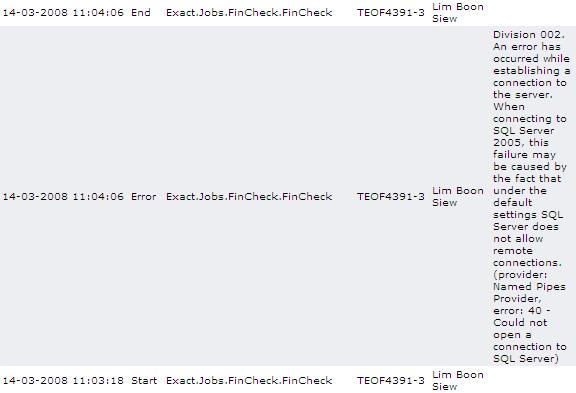
Another error message that could appear is:

This error message can be solved by linking a document type to the financial settings. This can be done via Financial/Setup/General/Settings. After clicking Edit, you can select a document type for the option Documents: Type as shown in the screenshot below:
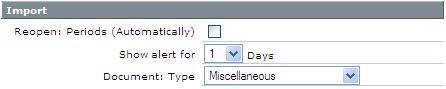
Related document
|