Product Update 416: Orange payment slip with Swiss QR code introduced for invoices (Swiss legislation)
From 2019 onwards, it will be mandatory to use the new
orange payment slip and to have a Swiss QR code printed on each of the invoice or
payment slip in Switzerland. The invoice is then sent to the bank, whereby the
scanning of the Swiss QR code is done to initiate the automated payment or
refund process.
Invoice setting
To support the printing of Swiss QR code on invoices or
payment slips, the Giro collection slip: QR Code check box has to be
selected. This check box is available in the Print section at System ➔ General ➔ Settings,
under the Invoice settings.

By default, this check box is not selected.
Invoice layout
You can modify the Invoice, Direct invoice, Credit
note, and Debit credit note layouts at System ➔ General ➔ Settings,
under the Document settings, to include the QR code and other payment
details in the invoices. This is done by adding the QR payment part
database field (available in the Giro collection block) to the layout. See the following
screen for an example:

This new field contains two options:
- QR code only — The Swiss QR code will be printed on the invoices.
- QR code with printed details — The Swiss QR code with payment details will be printed on the invoices.
Note that you can reposition the field in the layout
according to your preferences. However, do ensure that all the
information are properly displayed in the invoices.
The following is an example of the QR payment part section
displayed on an invoice:
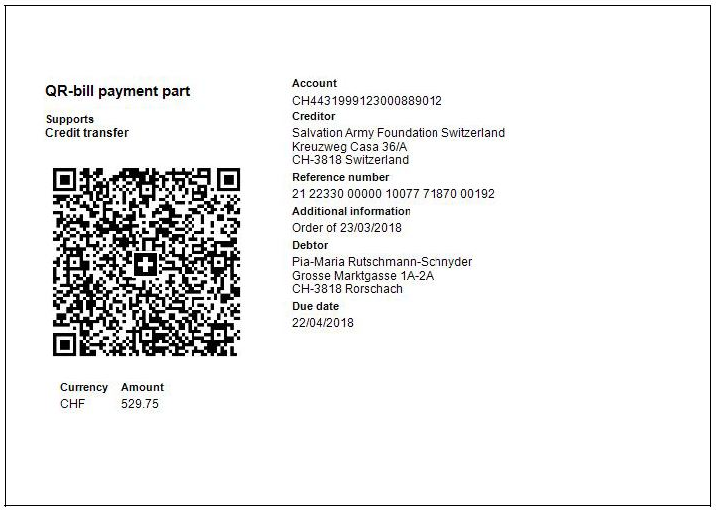
If the debtor is not defined in the Swiss QR code or if the
payment amount is zero, the relevant sections will be displayed as follows:
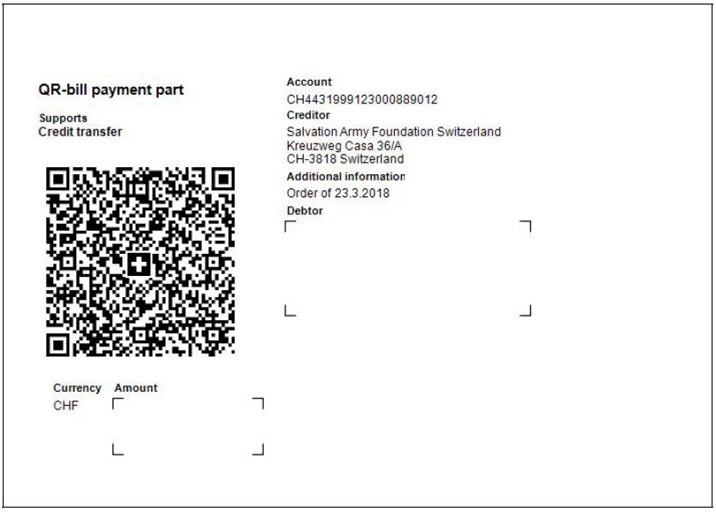
The following table provides more information of the
headings in the QR payment part section:
|
Heading
|
Description
|
|
Account
|
This is the account to be
credited from the Swiss QR code.
|
|
Creditor
|
This is the holder of the
account.
|
|
Reference number
|
This is the reference of the QR.
|
|
Additional information
|
This displays other information
for the recipient of the bill.
|
|
Debtor
|
This is the name of the debtor.
|
|
Due date
|
This displays the due date
proposed by the biller.
|
| Main Category: |
Support Product Know How |
Document Type: |
Release notes detail |
| Category: |
Release Notes |
Security level: |
All - 0 |
| Sub category: |
Details |
Document ID: |
28.396.749 |
| Assortment: |
Exact Globe
|
Date: |
28-05-2018 |
| Release: |
416 |
Attachment: |
|
| Disclaimer |