Product Updates 418, 417, and 416: Validation of VAT number for invoice debtors available (Hungarian legislation)
The validation of the VAT numbers of the invoice debtors will now be performed to ensure successful connection and submission to the National Tax and Custom Administration (NAV) online invoicing system. The VAT numbers can be defined under the VAT section of the Financial tab on the debtor card, which is accessible via Finance ➔ Account receivable ➔ Maintain, and then opening an existing debtor or creating a debtor.
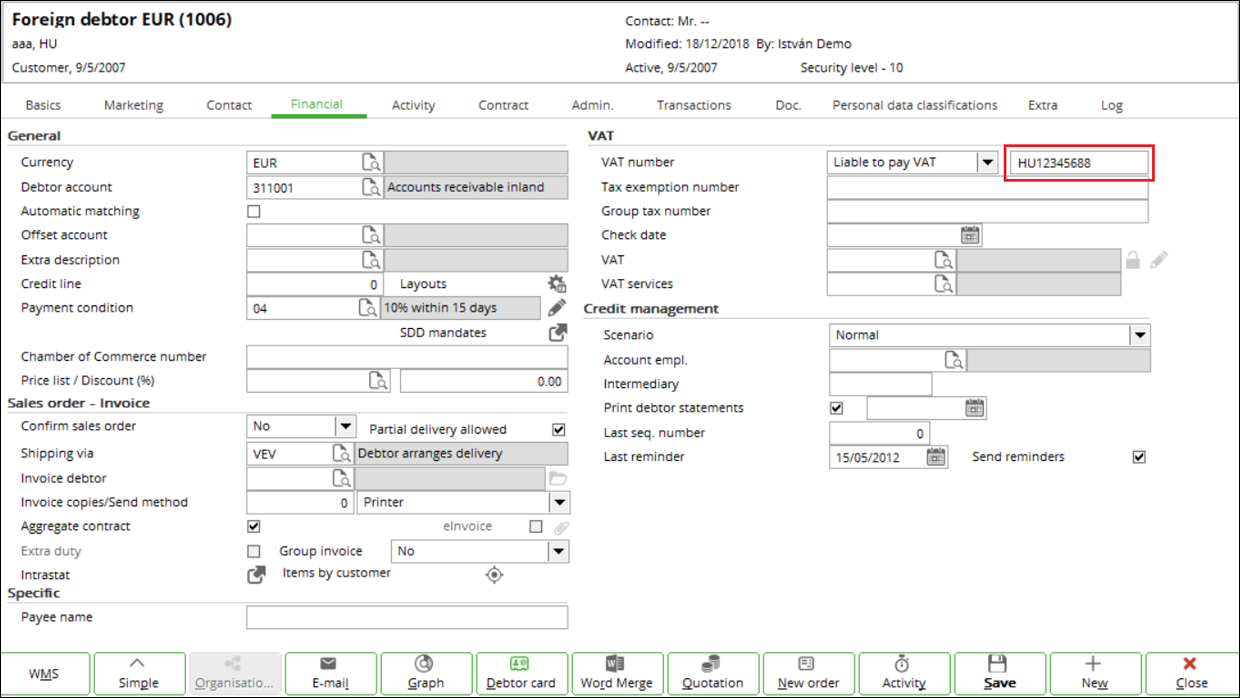
The validation will cover the following areas:
- for the debtors with the foreign VAT numbers, the invoices will not be subject to the NAV submission,
- for the debtors without the VAT numbers, the additional information from the header block will still be printed in the invoice layout, although the invoices will not be subject to the NAV submission.
Validation rules
For the validation rules that will be applied to the VAT numbers of the invoice debtors, refer the following table:
|
VAT number
|
Country code
|
Transaction type
|
Validation result
|
|
None
|
HU
|
Domestic
|
Unsuccessful
|
|
HU12345678
|
HU
|
Domestic
|
Successful
|
|
RO12345678
|
HU
|
Domestic
|
Unsuccessful
|
|
1234567890
|
HU
|
Domestic
|
Successful
|
|
None
|
RO or others
|
Foreign
|
Unsuccessful
|
|
HU12345678
|
RO or others
|
Foreign
|
Successful
|
|
RO12345678
|
RO or others
|
Foreign
|
Unsuccessful
|
|
1234567890
|
RO or others
|
Foreign
|
Unsuccessful
|
Invoice layout
The additional information of the following fields will be displayed in the invoice layout:
- Invoice delivery date,
- Invoice delivery period start date,
- Invoice delivery Period start date,
- VAT due date, and
- Accounting delivery date.
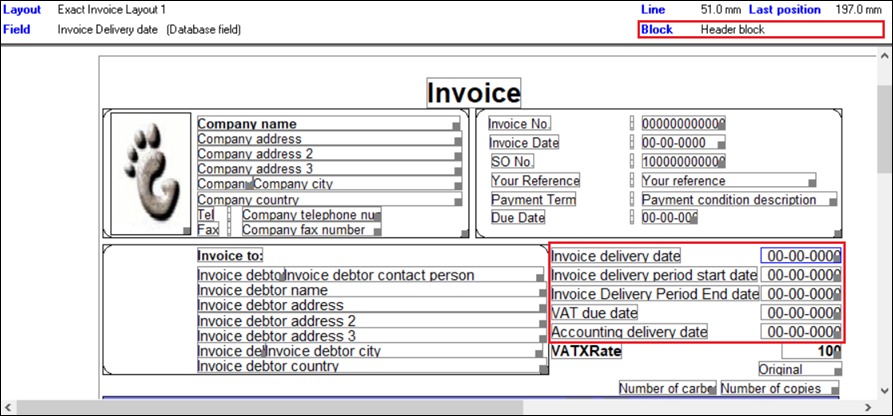
The dates in the invoice layout will be applied based on the default logic, as the dates will be disabled for editing in the preview mode.
The default logic will be applied as follows:
|
Transaction type
|
Subject to NAV submission
|
Default logic
|
|
Domestic
|
Yes
|
No*
|
|
Domestic
|
No
|
Yes
|
|
Foreign
|
No
|
Yes
|
*When the default logic is not applied, the dates in the invoice layout will reflect the dates that have been defined in the extra data, and will also be used for the NAV submission.
Note: The functionality of the Extra data button will remain as the current implementation and can be accessed via the NAV submission in the silent mode, as well as the following menu paths:
- Invoice ➔ Entries ➔ Print/Process
- Invoice ➔ Entries ➔ Invoices
- Invoice ➔ Reports ➔ Invoice history
| Main Category: |
Support Product Know How |
Document Type: |
Release notes detail |
| Category: |
Release Notes |
Security level: |
All - 0 |
| Sub category: |
Details |
Document ID: |
28.855.373 |
| Assortment: |
Exact Globe
|
Date: |
25-02-2019 |
| Release: |
|
Attachment: |
|
| Disclaimer |