Configuring Language Filter Selection for List Layouts
Introduction
Users viewing a document list generated by a list layout can filter the list to show only documents of a particular language. This language filter selection is displayed in the header of the generated list as a dropdown selection box labeled Language. The languages listed as available options are configured in this page.
The following figure shows the language filter selection in a sample list layout.
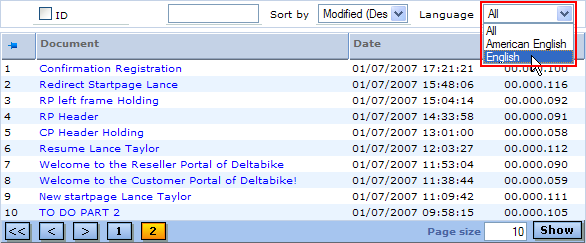
This setting is optional. By default, the language filter is set to show documents of all languages depending on the Criteria section in the list layout definition page.
Note: If you want to display only documents of one specific language in the list, you can specify the language in the Criteria section of the list layout definition page. You do not have to configure the language options here. However, if you have set the list to include documents of several languages and want to allow users to be able to filter the list according to language, configure the language options here.
Menu path
Go to Documents/Setup/Layouts/List then open an existing list layout. In the Layout: List definition page, click Language.
Note: If you are creating a new list layout, you must save the list layout before configuring the language dropdown selection box.
Roles & rights
To configure language filter selection for list layouts, function right 282 - Maintain Layouts, division level is required. Users with the Documents administrator and Web administrator roles have this function right.
For more details on what you can do with function rights or levels, go to System/Setup/Security/Function rights, select the required module, and then click on the relevant ID. To find out the functions you can perform with a particular role, go to System/Setup/Security/Roles, type in the description, click Refresh, and then click the required link under the Role column.
Button
Insert
Click this to select a language to insert as an available option for the language filter selection in the generated list. The language filter options inserted here are automatically saved.
Delete
Click this to remove the selected language filter option(s) from the language filter selection.
Close
Click this to exit.
Description
The list displays the languages currently available as options for the language filter selection in the generated list.
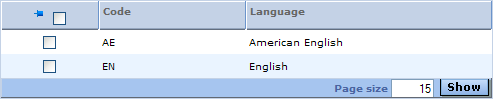
Note: If there are no languages currently made available for the language filter, "No data found" is displayed. By default, there are no languages assigned.
Related document
| Main Category: |
Support Product Know How |
Document Type: |
Online help main |
| Category: |
On-line help files |
Security level: |
All - 0 |
| Sub category: |
Details |
Document ID: |
15.240.277 |
| Assortment: |
Exact Synergy Enterprise
|
Date: |
06-12-2010 |
| Release: |
|
Attachment: |
|
| Disclaimer |