Product Update 416: Recording of VAT data available for purchases of transportation services from logistics providers (Thai legislation)
For a company that employs logistic companies to provide
logistic services, the logistic charges are invoiced by those companies. Enhancements
in this product update allows you to record billing details or extra data from all
the related suppliers (such as custom department, insurance, and shipping) in
the invoices sent by the logistic companies.
The enhancements are only applicable to the Thai
legislation.
New column to add billing details
The VAT Data column has been added to the purchase and
general journal entry screens. When adding an invoice line in the journal
entry, you can fill in the VAT data by clicking F2 or F5, or double-clicking the
cell in this new column. The Extra VAT data screen will then be displayed:
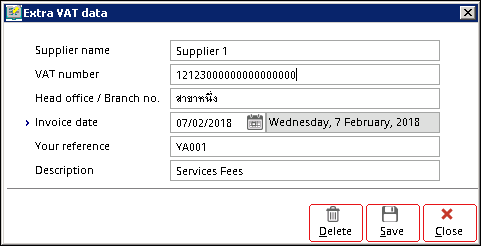
Once you have filled the data and clicked Save, a
green check mark will be displayed under the VAT Data column for the
respective invoice line. See the following for an example of the purchase journal
entry screen with the VAT data filled:
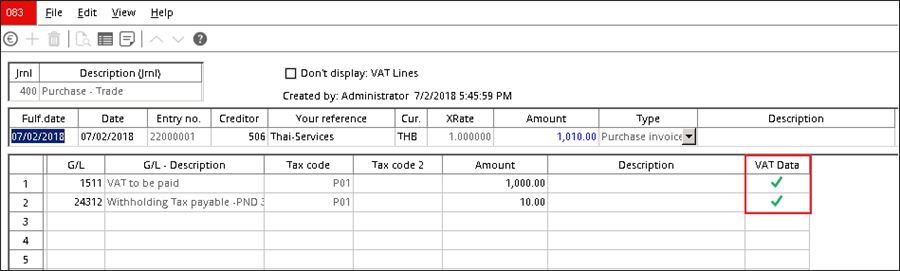
The VAT data filled (except for the information at the Description
field) will be made available only in the Purchase VAT report.
New option to include or exclude VAT data in Purchase VAT reports
The Include: VAT Data check box is now available in
the Criteria section at Finance ➔
VAT / Statistics ➔
VAT reports (when Purchase is selected at the Layout field).
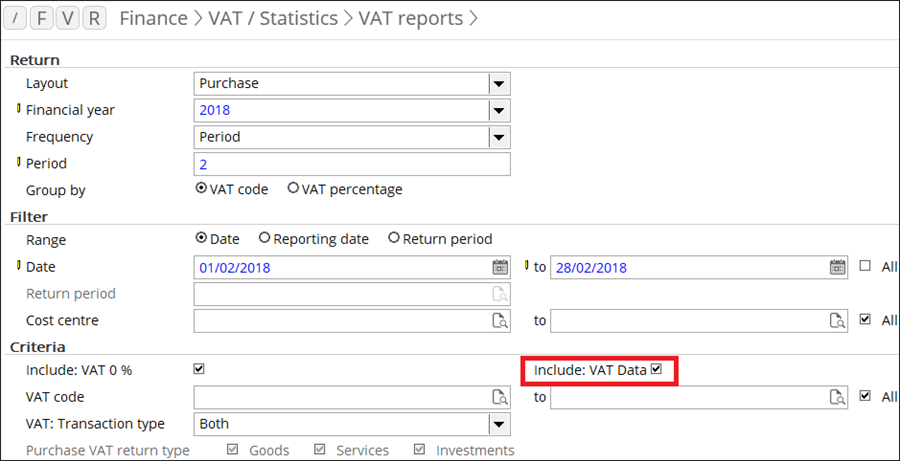
When this check box is selected, each purchase invoice line
with VAT data defined will be displayed on its own in the Purchase VAT report.
See the following for an example of the report and where the VAT data
filled are located:
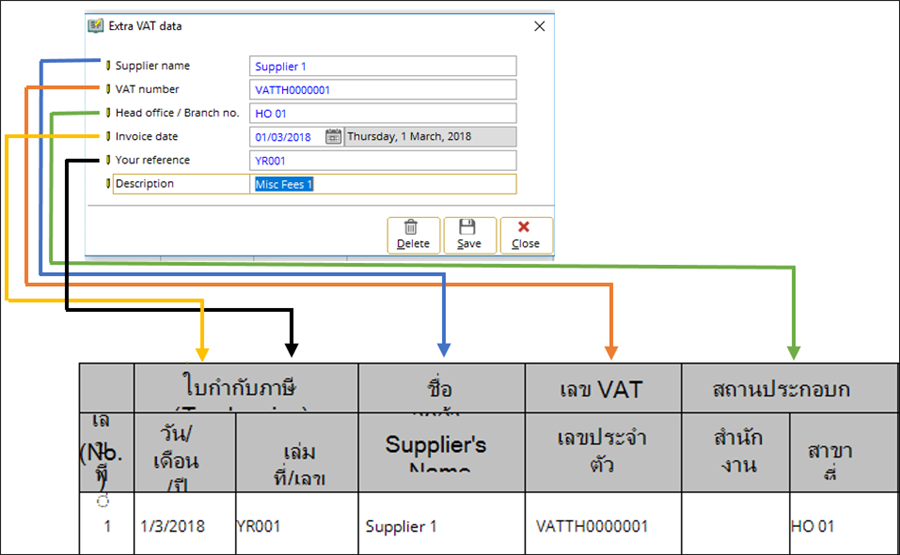
VAT data tags added in XML files to support export and import processes
During the financial entries or transactions export process,
purchase invoices with VAT data filled will have new tags added to the
generated XML file. See the following for an example:
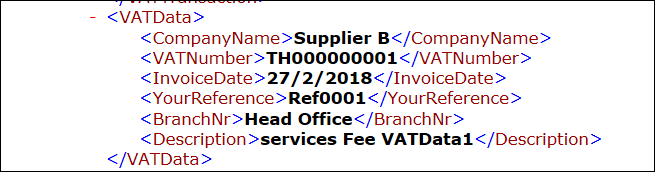
For fields that do not have values, empty tags will be
retained in the XML file. During the financial entries or transactions import
process, no VAT data will be generated for tags that are empty.
| Main Category: |
Support Product Know How |
Document Type: |
Release notes detail |
| Category: |
Release Notes |
Security level: |
All - 0 |
| Sub category: |
Details |
Document ID: |
28.241.171 |
| Assortment: |
Exact Globe
|
Date: |
28-05-2018 |
| Release: |
416 |
Attachment: |
|
| Disclaimer |