PU 423|422|421|420 (Globe) and 500|422|421|420 (Globe+): Intrastat screen displays Your ref. (Polish legislation)
We have improved the
Polish Intrastat feature to include a column for Your ref. in the
Intrastat screen. You can add this column through Invoice > Statistics >
Intrastat to display your creditors’ invoice numbers for both import and export
transactions. This enhancement gives you an easy reference when looking for information about your creditors, such as their trade
statistics.
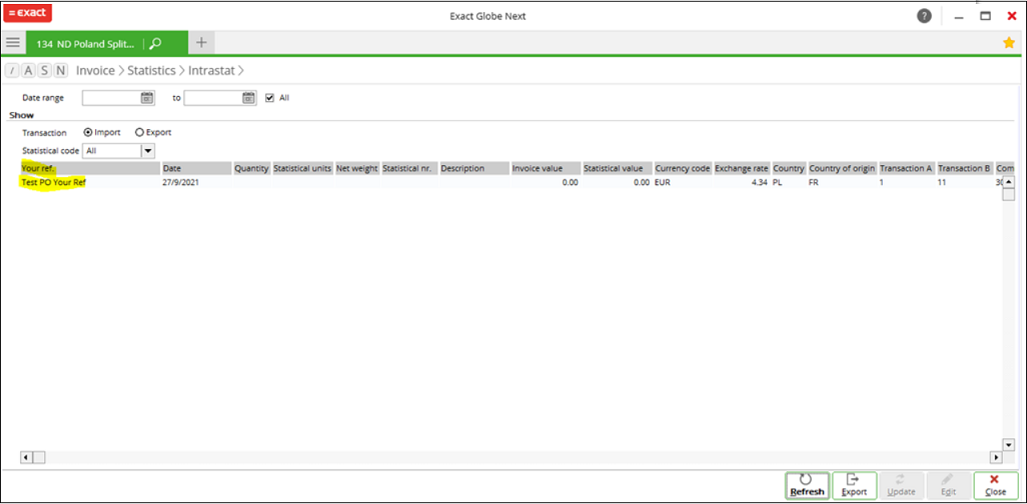
To add this column, right-click on the column
headers and select Define columns. In this pop-up screen, select Your
ref., click
the >> button to move it from the Available section to the Visible
section and click OK.

In addition to the
current Intrastat solution where you can generate an XML file, you
can also export the information to Microsoft Excel. The new column for Your
ref. is displayed as shown in the following example:

| Main Category: |
Attachments & notes |
Document Type: |
Release notes detail |
| Category: |
|
Security level: |
All - 0 |
| Sub category: |
|
Document ID: |
30.354.474 |
| Assortment: |
Exact Globe
|
Date: |
20-05-2022 |
| Release: |
423 |
Attachment: |
|
| Disclaimer |