Product Update 405: Filtering records in the general ledger posting report by reporting dates (German and Swiss legislations)
You are now able to filter the records in the general ledger posting report based on the reporting date. This change is only applicable to the German and Swiss legislations.
The changes in this feature are as follows:
- A new drop-down field called Selection range has been added at Finance à Entries à Local reports à General ledger posting report.
- Two existing fields, Period and Date, have been changed to options and are now listed under the Selection range drop-down field.
· When Period is selected at Selection range, the Financial year and Period fields will be available for you to filter the records in the general ledger posting report based on the financial year and period range.
· When Date is selected at Selection range, the Date field will be available for you to filter the records in the general ledger posting report based on a date range.
- A new option called Reporting date has been added to the Selection range drop-down field. When this option is selected, Reporting date will be available for you to define the reporting date range.
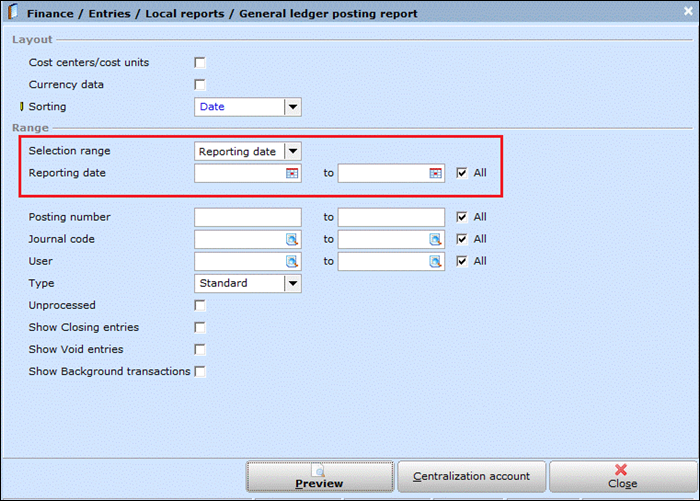
- If you have selected Reporting date at Selection range and clicked Preview, the reporting date of the records will be displayed in the Journal (for German legislation) or General ledger posting report (for Swiss legislation). See the following screen for an example:
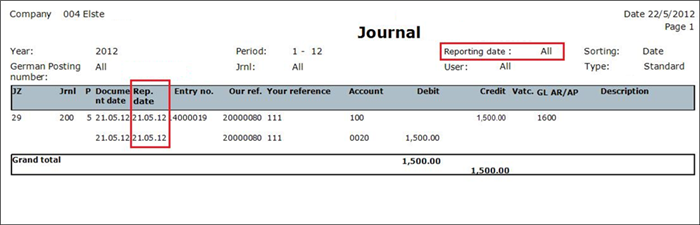
- If you have selected Reporting date at Selection range and clicked Centralization account, the reporting date range will be displayed in the report header. See the following screen for an example:
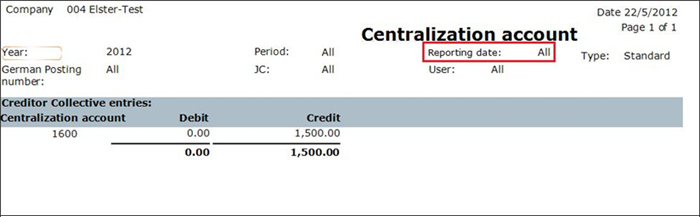
| Main Category: |
Support Product Know How |
Document Type: |
Release notes detail |
| Category: |
Release Notes |
Security level: |
All - 0 |
| Sub category: |
Details |
Document ID: |
23.620.993 |
| Assortment: |
Exact Globe
|
Date: |
09-05-2017 |
| Release: |
405 |
Attachment: |
|
| Disclaimer |