Product Update 407: Encrypted bank file can be exported (Malaysian, Singaporean, Australian, and Chinese legislations)
Previously, the bank file generated was in a plain text file format which should be confidential, and it should not be amended during the process of data transmission to the bank. In this product update, you can export the encrypted bank file so that non-authorized people will not be able to read the bank file. There are many types of encryption methods. Exact Globe Next started with Pretty Good Privacy (PGP). However, if you want to use this feature, you have to check with the respective bank to ensure the bank uses PGP. This functionality is only applicable for the Malaysian, Singaporean, Australian, and Chinese legislations, and when SE1030 E-Banking is in your license.
The following diagram displays the process flow of the way the bank file is generated using the encrypted format:
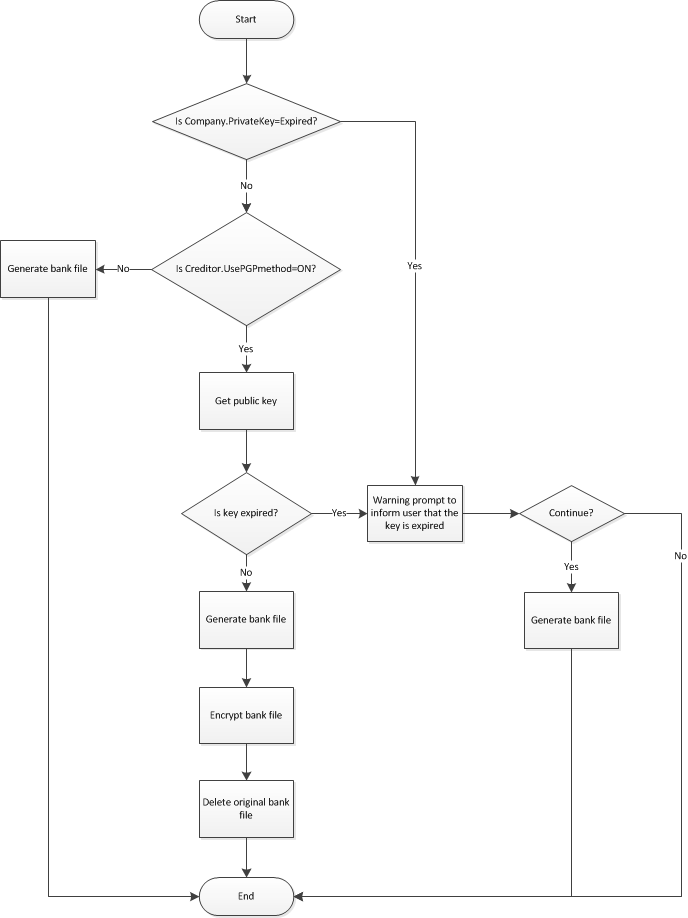
Company data settings screen
The PGP section has been added at System à General à Settings à Company data settings.
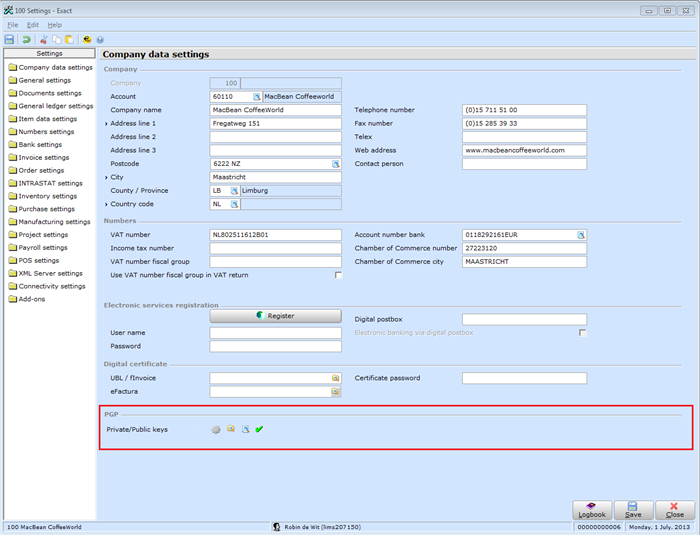
This section allows you to generate the private and public keys. If you are a first-time user, only the  Generate and
Generate and  Import icons will be enabled for you to generate and import the private and public keys. Once the keys are saved, the
Import icons will be enabled for you to generate and import the private and public keys. Once the keys are saved, the  icon will be displayed. The
icon will be displayed. The  View icon will then be enabled for you to view or copy the keys. The following screen will be displayed if the
View icon will then be enabled for you to view or copy the keys. The following screen will be displayed if the  Generate icon is clicked:
Generate icon is clicked:
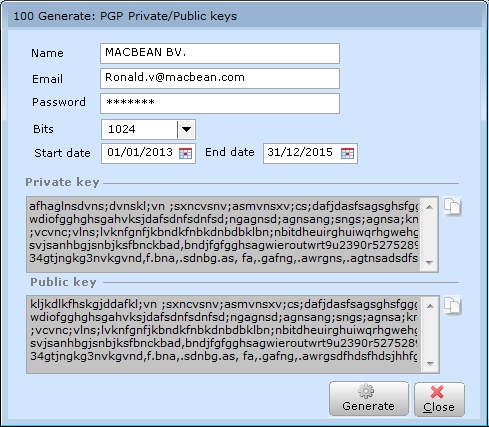
The following screen will be displayed if the  View icon is clicked:
View icon is clicked:
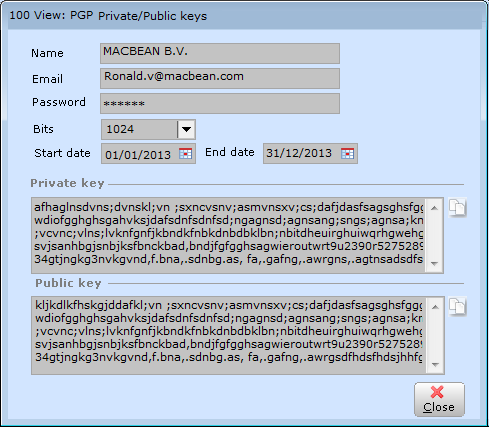
If the private and public key files are selected from the browser, a password is required. Once the private and public keys are stored, the  icon, which displays the private and public keys generated, will be enabled and
icon, which displays the private and public keys generated, will be enabled and  will be displayed in the Company data settings screen. You can regenerate and reimport the private and public keys but the message “There is key(s) created. If you continue, the existing data will be lost. Do you want to overwrite existing data?” will be displayed.
will be displayed in the Company data settings screen. You can regenerate and reimport the private and public keys but the message “There is key(s) created. If you continue, the existing data will be lost. Do you want to overwrite existing data?” will be displayed.
Accounts payable maintenance screen
The PGP section has been added under the Extra tab in the accounts payable maintenance screen (go to Finance à Accounts payable à Maintain, and click New) for storing the public keys.
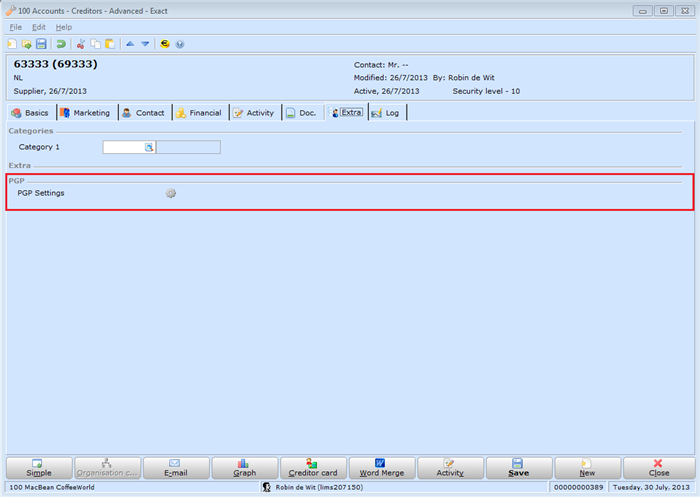
However, the PGP section will be available only if the creditor is linked to a cash instrument. Click  to view the following screen:
to view the following screen:
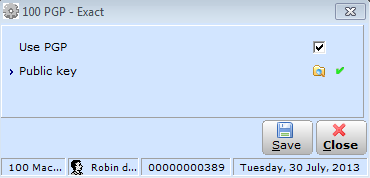
The public key will be enabled only if the Use PGP check box is selected. The message “There is key(s) created. If you continue, the existing data will be lost. Do you want to overwrite existing data?” will be displayed if  is clicked at Public key and a public key is already saved. If you do not want to enable the encryption functionality for this bank creditor, clear the Use PGP check box.
is clicked at Public key and a public key is already saved. If you do not want to enable the encryption functionality for this bank creditor, clear the Use PGP check box.
Deleting, recoding, and copying accounts payable
If the accounts payable is deleted, the public key will also be deleted from the database.
If you recode the existing accounts payable to a new code, the public key stored for the creditor will not be deleted. However, if the two existing accounts payable entries are merged, the public key for the account defined at Merge will remain but the public key of the account defined at Account will be deleted.
If you copy the accounts payable at CRM à Accounts à Maintain accounts and then click Copy, the public key stored for the existing creditor will not be copied to the new account.
Generating encrypted bank files
Once the purchase invoice has been processed with any payment method or sales invoices using collection, the generated bank file will be encrypted with the bank’s public key that is linked to the cash instrument.
The message “Private/Public keys: Expired. Continue?” will be displayed if the private or public key of the company or bank has expired. The bank files with the expired keys will not be accepted by the banks. The administrator has to get new and valid keys before generating the bank files.
Note: This functionality is not applicable for RABO bank, Exact Compact, SDK, XML, CMDM, entities, Exact Synergy, and Exact Synergy Enterprise.
| Main Category: |
Support Product Know How |
Document Type: |
Release notes detail |
| Category: |
Release Notes |
Security level: |
All - 0 |
| Sub category: |
Details |
Document ID: |
25.220.252 |
| Assortment: |
Exact Globe
|
Date: |
10-05-2017 |
| Release: |
407 |
Attachment: |
|
| Disclaimer |