Introduction
This page allows you to create, modify and delete assortment properties. To create a new assortment property, click New in the assortment properties overview. Alternatively, you can click  next to the assortment category and then click Create: New – Property. For more information, see Overview of Assortment Properties.
next to the assortment category and then click Create: New – Property. For more information, see Overview of Assortment Properties.
Menu path
To create assortment properties, go to Logistics/Setup/General/Assortment: Properties, and then click New.
To modify and delete assortment properties, go to Logistics/Setup/General/Assortment: Properties, click  next to the assortment category. Next, click
next to the assortment category. Next, click  next to Create: New – Property to see a list of assortment properties, and then click the assortment property description.
next to Create: New – Property to see a list of assortment properties, and then click the assortment property description.
Roles & rights
To create, modify and delete the assortment properties, function right 14 – Maintain Item assortment categories is required. Users with the Item management role have this function right.
For more details on what you can do with function rights or levels, go to System/Setup/Security/Function rights, select the required module, and then click on the relevant ID. To find out the functions you can perform with a particular role, go to System/Setup/Security/Roles, type in the description, click Refresh and then click the required link under the Role column.
Button
Save
Click this to save the assortment property information.
Save + New
Click this to save the assortment property information and create a new assortment property.
Note: This button is only available if you are creating a new assortment property.
Delete
Click this to delete the assortment property. You will see a message "Confirm: Delete?" Click OK to delete or Cancel to cancel the deletion.
Note: This button is only available if you are modifying an existing assortment property.
Close
Click this to exit.
Description
General section
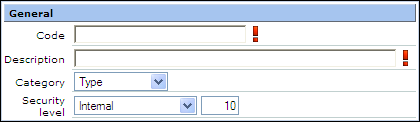
Code
Type a unique alphanumeric code to identify the assortment property you want to create. You can type up to 30 characters. This information is mandatory. If you are modifying an existing assortment property, this code cannot be changed.
Description
Type the description for the assortment property. You can type up to 60 characters. This information is mandatory.
Category
Select a category for the assortment property. The category is a group of assortment properties that have the same characteristics and properties. If you are modifying an existing assortment property, this category cannot be changed. For more information, see Modifying Assortment Categories
Security level
Select the security level description and then type the security level for the assortment property. By default, the security level is set to Internal and 10. The security level description and the corresponding security level are predefined in Exact Synergy Enterprise. You can modify the security level for all security level descriptions. For more information on the predefined security levels, see Creating and Modifying Items.
The security level determines whether a user is allowed to view the assortment property and modify the assortment property information. To view and modify the assortment property, users need to have a security level that is equal to or higher than the security level for the assortment property.
Used in: Assortment section
This section lists the assortments that are linked to the assortment property. This section is only available if you are modifying the assortment property.
Remarks section
This section is used for recording additional information regarding the assortment property, for example, the characteristics of the property and description of items that are linked to this property.
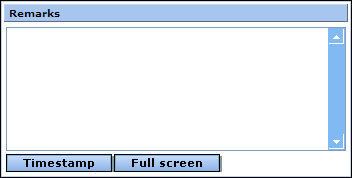
Timestamp
Click this to insert a record of the time when new remarks or notes are entered.
Full screen
Click this to view the remarks box in full screen.
Picture section
This section is used to display graphic information that describes the assortment property.

Upload
Type the location of a picture or select a picture to be uploaded by clicking Browse. The selected picture will be displayed in the assortment property maintenance as graphic information.
Delete
Select this check box to remove the current picture from the assortment property information. This check box is available only if an existing file has been uploaded.
Related document