How-to: Upgrading Exact Lightweight Integration Server from product update 255 to product update 256
Introduction
From product update 256 onwards, SDK is supported in Exact
Lightweight Integration Server (ELIS). In order to enjoy the
enhancement, the ELIS console, product endpoints, and add-on solutions have
to be upgraded from product update 255 to product update 256.
This document explains the steps required to upgrade ELIS
smoothly.
Setting up
Before proceeding to upgrade ELIS, ensure that:
- there is no user using Exact Synergy Enterprise (ESE) and Exact Globe Next (EGN) during the upgrade process, and
- there is no outstanding processing in ELIS.
To upgrade ELIS from product update 255 to product update
256, follow these steps:
- Run the Product Updater 256 for ESE.
- Run the Product Updater 411 for EGN.
- Install ELIS for product update 256 from the Synergy/cab folder. Note that the previous version will automatically be uninstalled.
- Go to the ELIS management console.
- Click Console, and then click Check for updates.
- Select the solution that is currently installed. The following screen will be displayed:

- Click Install under the Action column for the 256 version.
- Perform updates for the product endpoints as well.
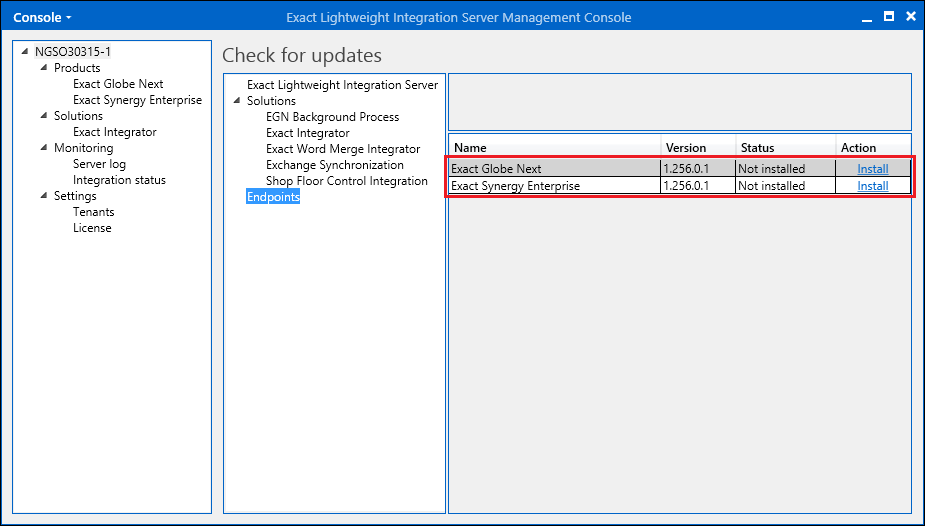
- Once the endpoints and solutions for version 256 have been installed, click Exact Globe Next under Products on the left panel.
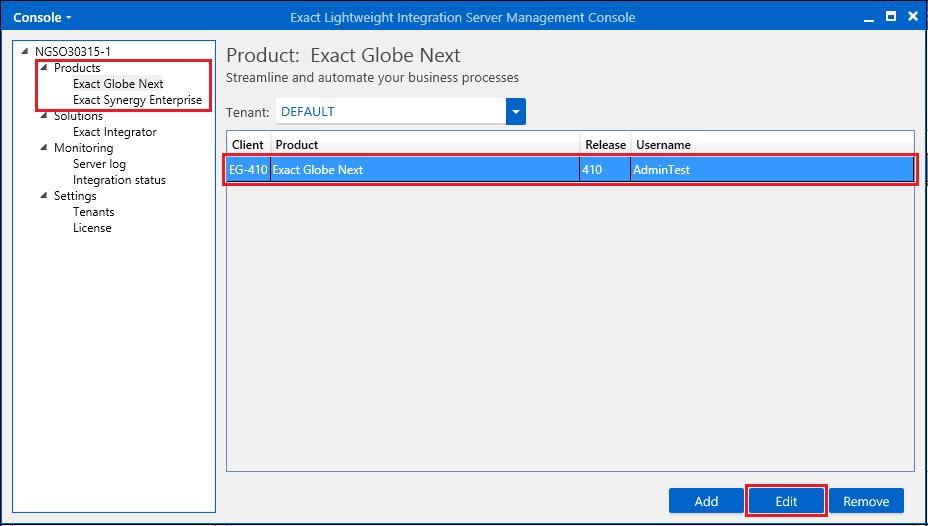
- Select the endpoint, and then click Edit. The following screen will be displayed:
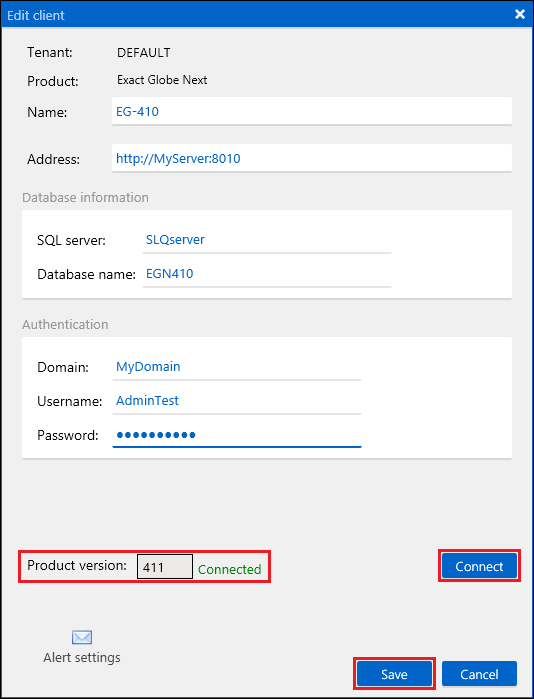
- In the Edit client screen, the Exact Globe Next product endpoint is now upgraded to version 411.
- Repeat steps 9 - 11 to upgrade the Exact Synergy Enterprise product endpoint.
- Next, select the installed solution under Solutions on the left panel. Select the package, and then click Update Add-on, as displayed in the following screen:
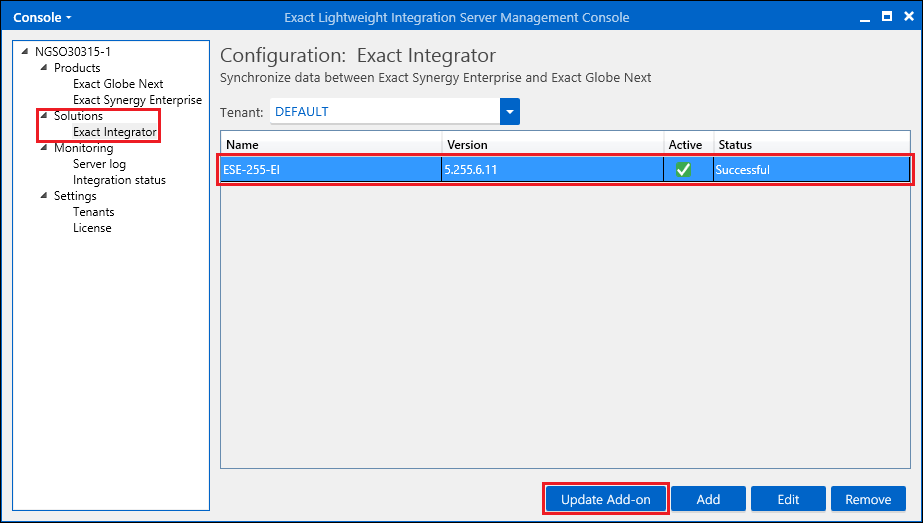
- In the Edit Add-on configuration screen that is displayed,
select the Activate now check box. See the following screen
for an example:
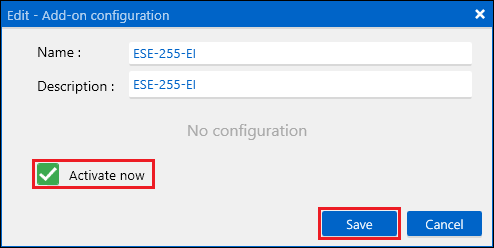
- Click Save.
- Repeat steps 13 to 15 to update the other solutions.
- Finally, execute an IISReset on the Exact Synergy Enterprise Webserver and restart Exact Globe Next.
With this, ELIS and the solutions will be upgraded completely to version 256.
Related documents
| Main Category: |
Support Product Know How |
Document Type: |
Online help main |
| Category: |
SDK |
Security level: |
All - 0 |
| Sub category: |
General |
Document ID: |
26.832.054 |
| Assortment: |
Exact Synergy Enterprise
|
Date: |
23-03-2016 |
| Release: |
255 |
Attachment: |
|
| Disclaimer |