How-to: Performing automatic linking of account based on contact person
Introduction
Based on the senders or recipients in your e-mails, Synergy Office Integration is able to automatically fill the Account field when you save an e-mail. This way, you can easily locate the correspondence with the contact person directly from the account card. This process is called account mapping.
Account mapping takes place during the following processes:
- When incoming e-mails are saved.
- When outgoing e-mails are saved.
Generic behavior of account mapping feature
The following behavior applies throughout this feature:
- For incoming e-mails, the account is mapped using the sender of the e-mail.
- For outgoing e-mails, recipients are obtained from the To: , Cc:, and Bcc: fields of the e-mail. This is shown as follows:
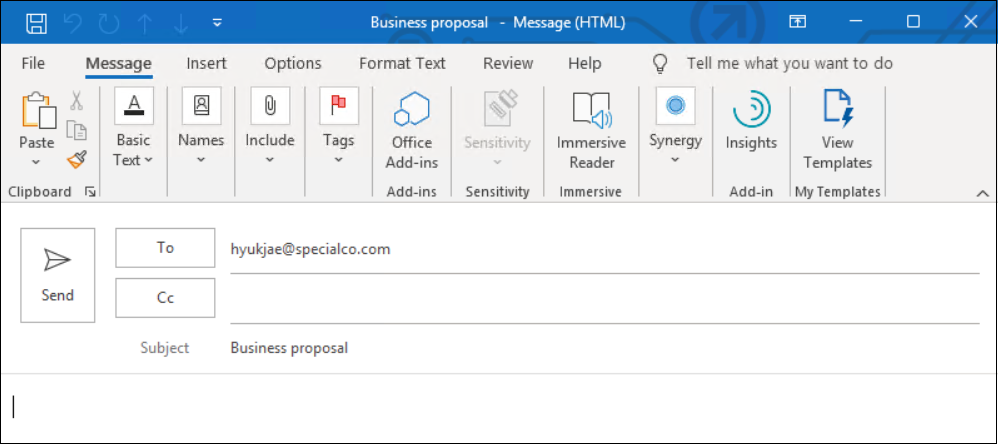
- For every account successfully mapped, a document will be created.
- If an e-mail contains more than one contact person, only the document created last will contain the link to the e-mail in Microsoft Outlook even though a document is created for each contact person.
- For e-mails that contain more than one contact person, a link will be shown in the Main fields section of the Save as screen. This is shown as follows:
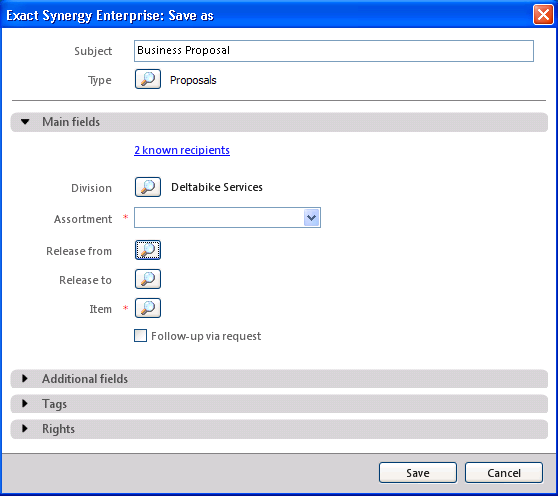
- When you click on the link, a new screen will be shown listing the recipients’ full names and account names. This is shown as follows:
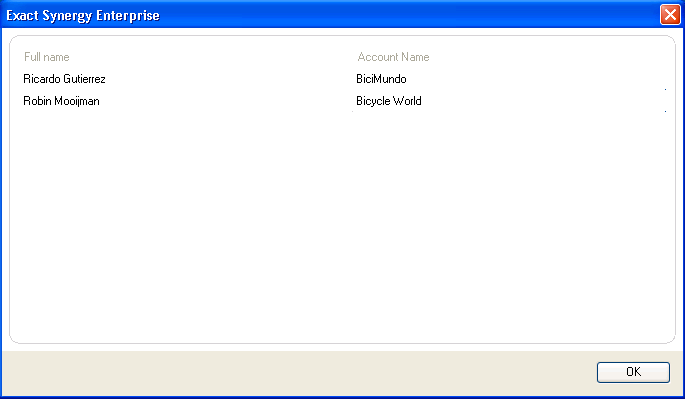
- The types of distribution lists that are supported include private distribution lists (created by user), corporate distribution lists (created by the organization), and forum addresses (created and saved in public folders).
- When accounts are mapped, the default value for the Account field, if any, will be ignored. To specify the default value, go to System à Setup à Settings – General à Preferences and select either the Office Integration or Corporate (Office Integration) tab. Then, select the appropriate document types for the relevant usage in the Default document type MS Office sections.
- When no account is mapped successfully, the default value for the Account field will be used. If there is no default value, the user will be asked to select one.
Behavior of account mapping when saving incoming e-mails
When saving incoming e-mails, the following flow chart applies:
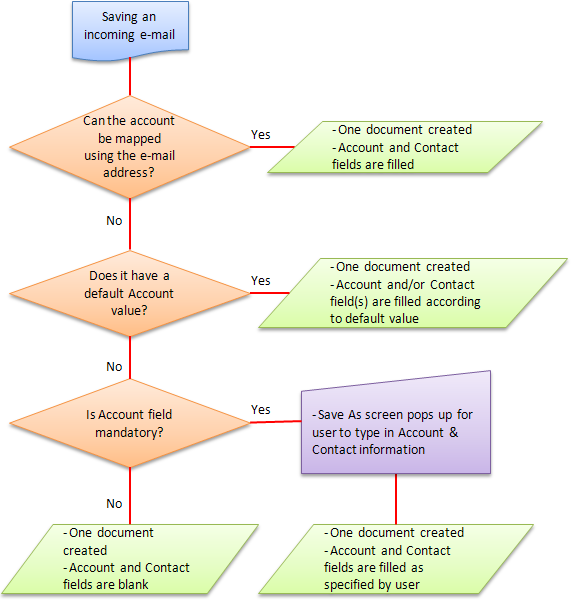
Behavior of account mapping when saving outgoing or while composing e-mails
Outgoing e-mails are saved when the Save or Save as button is clicked. When the button is clicked, the saving process will be carried out when the e-mail is sent. This process will not execute if either of these buttons are not clicked.
When saving outgoing or while composing e-mails with a single or multiple recipients, the following flow chart applies:
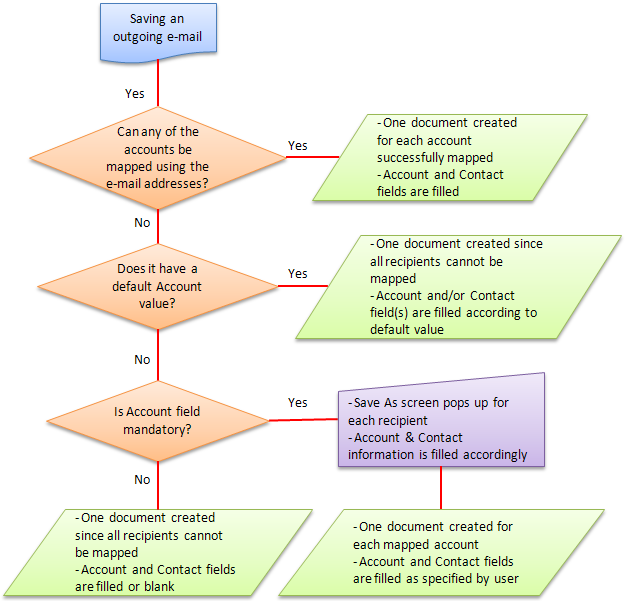
Note:
- When there are multiple recipients, the process will repeat for each individual account.
- When the user clicks Cancel while saving the document, no document will be created. This is true even if there are multiple recipients to process. The cancellation action will affect the single account that does not need to be saved only while the other accounts will be processed individually.
Related document
| Main Category: |
Attachments & notes |
Document Type: |
Online help main |
| Category: |
|
Security level: |
All - 0 |
| Sub category: |
|
Document ID: |
19.205.786 |
| Assortment: |
Exact Synergy Enterprise
|
Date: |
06-09-2021 |
| Release: |
|
Attachment: |
|
| Disclaimer |