How-to: Customizing and using Word Merge Reference number field
Introduction
In product update 250, Exact Synergy Enterprise introduced the Reference number field in Word Merge. The reference number is one of the information available in Exact Synergy Enterprise which you can make use of to create your templates. You can do this by extending your merge schemas with the Reference number field. This document describes on how to customize the Reference number field and enable it for the use of your templates.
Description
This document describes the following topics:
Return to top
Prerequisites
-
Exact Synergy product update 250 must be installed.
-
Microsoft Word 2007/2010 (any versions except Microsoft Office Starter) must be installed.
-
Word Merge templates must be available.
-
The New Word Merge check box must be selected (for existing customers before product update 250).
-
To view and modify document settings, function right 269 - Maintain standard settings for documents is required. Users with the Documents administrator and Web administrator roles have this function right.
-
To view, create, and modify the Word Merge template groups and templates, function rights 897 – Maintain Word Merge and 898 – Allow to create Word Merge templates are required. Users with the Documents administrator role have these function rights.
Notes:
-
For more details on function rights, go to System à Setup à Security à Function rights.
-
For more details on roles, go to System à Setup à Security à Roles.
Return to top
Customizing the Word Merge Reference number field
You can set a running number to track e-mails and letters using the Word Merge Reference number feature.
-
Go to Documents à Setup à Maintenance à Settings.
-
Under the
Word Merge section, type an integer at
Reference number. This number must be an integer, positive, and less than 2,147,483,646. It increases when performing each merge and may increase multiple times when performing bulk merging processes.
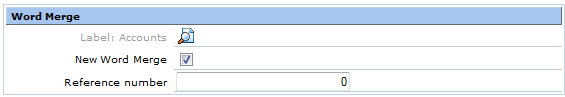
-
Click Save.
Return to top
Enabling the Reference number field to be used in Word Merge templates
The Reference number field can be used as a tag in the Word Merge schema. The reference number tag will be displayed in the Word Merge templates when used.
-
Go to Documents à Setup à Word Merge à Templates.
-
Select the required template.
-
Under the
Settings section, select the
Yes check box at
Reference number.
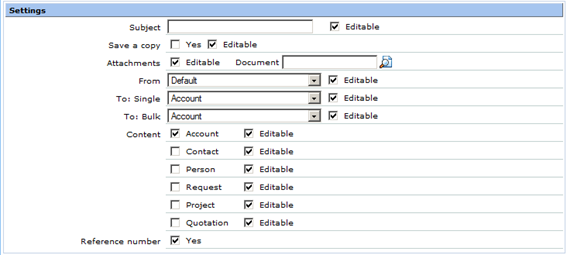
-
Click Save, and then click Close to exit the page.
Now, the Reference number field is ready to be used as a tag in the Word Merge schema to create your templates. For more information, see Extending Word Merge schemas, Creating and modifying Word Merge schemas, and Creating Word Merge templates from Word Merge schemas.
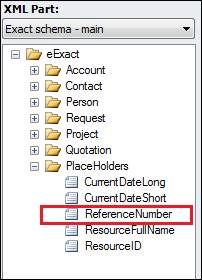
Note:
When users select a template which supports reference numbers, the reference number indication (ref: xxxx) will be displayed next the Subject field on the Create letter page and Send email page. After the merging process has successfully completed, you can use the reference number generated to search for the document.
Return to top
Related documents
| Main Category: |
Attachments & notes |
Document Type: |
Online help main |
| Category: |
|
Security level: |
All - 0 |
| Sub category: |
|
Document ID: |
23.875.237 |
| Assortment: |
Exact Synergy Enterprise
|
Date: |
30-07-2021 |
| Release: |
250 |
Attachment: |
|
| Disclaimer |