Viewing Account Deduplication Logs
Introduction
The new account Deduplication feature aims to minimize or remove and merge data that are similar or identical. This helps in creating a cleaner and smaller database where doubles are eliminated. The account Deduplication feature is designed to maintain the database. As such, it is suggested that it is preferably run once every few months, depending on how frequent new data is added.
In order to maintain the deduplication processes, the Accounts: Deduplication - Log page can be used. In this page, you can view the report of processes that have been executed as well as remove processes that have not been executed yet.
Menu path
Customers/Reports/Quality analysis/Deduplication – Log
Roles & rights
To view and manage deduplication jobs, function right 608 – Allows to perform accounts/contact deduplication tasks is required. Users with the Administrator role have this function right.
For more details on what you can do with function rights or levels, go to System/Setup/Security/Function rights, select the required module, and then click on the relevant ID. To find out the functions you can perform with a particular role, go to System/Setup/Security/Roles, type in the description, click Refresh, and then click the required link under the Role column.
Button
Show
Click this to display the results according to the defined criteria.
Note: Once you have clicked this button, the name of the button will change to Refresh.
Refresh
Click this to update the results according to the defined criteria.
Reset
Click this to clear the defined criteria so that you can start a new search.
Close
Click this to exit.
Description
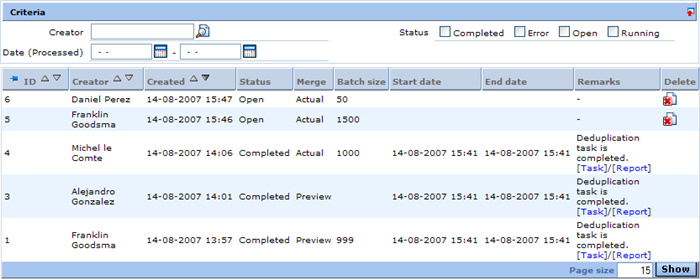
Criteria section
Creator
Type or select a person to list account deduplication jobs created by that person.
Date (Processed)
Type or select a date or range of dates to list account deduplication jobs created between these dates.
Status
Select the relevant check box to list account deduplication jobs with the selected status. You may select more than one. The different statuses are as follows:
- Completed – Select this check box to list account deduplication jobs that are completed.
- Error – Select this check box to list account deduplication jobs that encountered errors.
- Open – Select this check box to list account deduplication jobs that are not executed yet.
- Running – Select this check box to list account deduplication jobs that are currently running.
Results section
Take note of the following columns:
Remarks
This displays the results of the deduplication job after it is completed. Click Task to open the Workflow task that is automatically created after each account deduplication job. Click Report to open the Microsoft Excel report that is automatically created after each deduplication job. This report is also attached to the task that was sent. The report displays the results of the deduplication process including the accounts and their contacts and whether they were successfully merged or not.
Delete
Click the icon to delete the deduplication job before it is executed.
Note: The Delete icon is available only for deduplication jobs where the Status column is Open.
Related document
| Main Category: |
Support Product Know How |
Document Type: |
Online help main |
| Category: |
On-line help files |
Security level: |
All - 0 |
| Sub category: |
Details |
Document ID: |
15.945.475 |
| Assortment: |
Exact Synergy Enterprise
|
Date: |
09-12-2010 |
| Release: |
390 |
Attachment: |
|
| Disclaimer |