Product Update 405: ERiC (Elster Rich Client Development Toolkit) library used for VAT returns (German legislation)
Since product update 397, Exact Globe Next has been supporting VAT electronic reporting via ELSTER (ELektronische STeuerERklaerung) for the German legislation (see Product update 397: Reporting consolidated value added tax (VAT) returns electronically (German legislation)). However, the process of sending the electronic returns was based on the COALA Java library. As of January 1, 2013, the sending of VAT returns with authentication is mandatory. Thus, the ERiC DTK library (Elster Rich Client Development Toolkit) will be used to replace the COALA library. This library supports the implementation of control procedures that validates, encrypts, and sends VAT returns electronically to the German tax authorities. It also offers printing functions by generating the submissions in PDF format which can be kept for future references.
Settings
The Generate button at Digital certificate under the Elster section at System à General à Settings à Federal state tax office has been removed and replaced with the Digital certificate (Pfx) and Password (Pfx) fields. The Digital certificate (Pfx) field allows you to define the path where the Pfx file is stored and Password (Pfx) field allows you to define the password for the .pfx file selected at Digital certificate (Pfx).
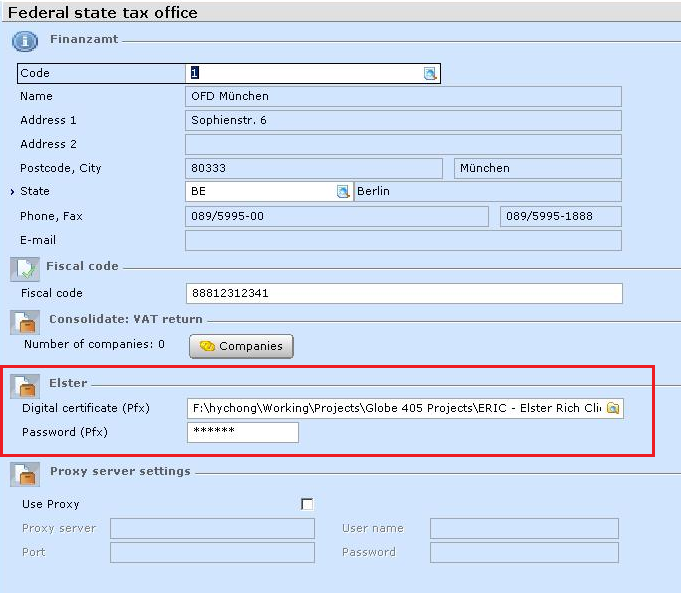
To send the VAT returns with authentication, a Personal Information Exchange (Pfx) authentication file and password is required. This file will be provided by Elster. Therefore, it is necessary to register in the ElsterOnline portal for Germany.
PDF files will be created for VAT returns sent via ERiC library
VAT returns will be sent via the ERiC library (at Finance à VAT à Statistics à VAT return, and click Send). However, the finalizing of VAT returns will still have to be done via the Elster button which can be viewed at CRM à Entries à Documents under the type, VAT report. In this product update, the process of sending the VAT returns via the Send button has been enhanced. The ERiC library and pfx file will be used to validate, authenticate, and submit the electronic VAT returns. Once the VAT returns have been sent successfully, a copy of the electronic submission will be saved in the database as PDF files. These PDF files can be viewed at CRM à Entries à Documents.
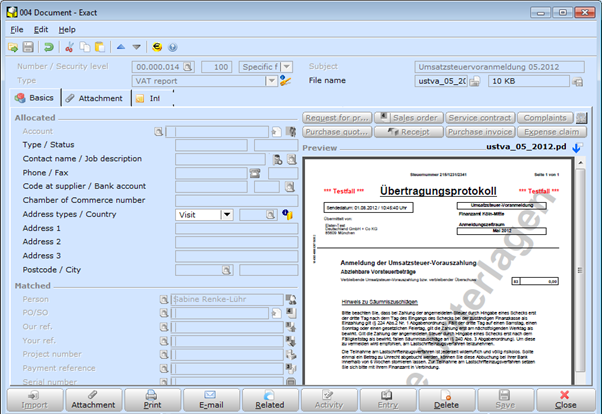
Setup
To ensure the electronic VAT returns are authenticated and submitted successfully, the ERiC library has to be set up using the following steps:
- The installation files of the ERic components is in the installation DVD which can be requested from Exact Germany.
- In the ERiC installation folder, create two folders “log” and “data”. Ensure the “Read-only” attribute is not enabled for these two folders.
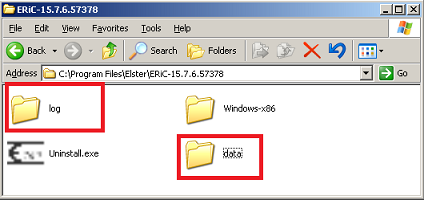
-
Set up the Environment Variables. Right-click on My Computer, select Properties, select Advanced system settings, click the Advanced tab, and then select Environment Variables.
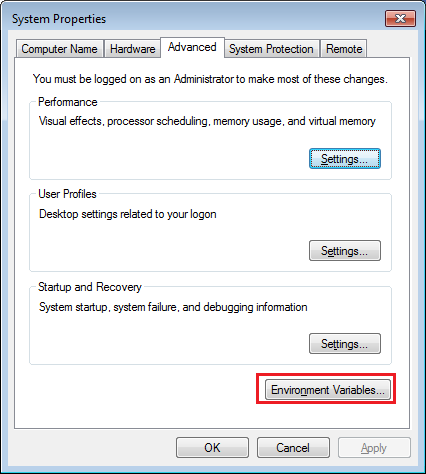
Under the System variables section, create or edit the variables.
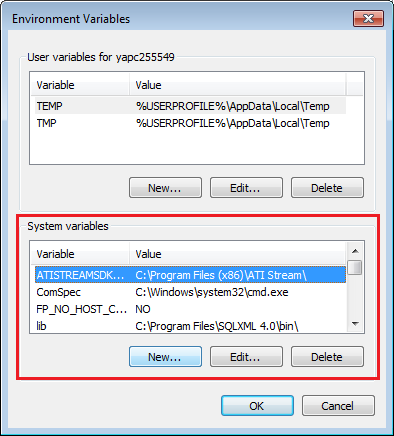
Add or edit the variables, such as the following:
|
Variable name |
Variable value |
Remark |
|
ERIC_DATA_HOME |
C:\Program Files\Elster\ERiC\data |
Path of the data folder. |
|
ERIC_LOG_HOME |
C:\Program Files\Elster\ERiC\log |
Path of the log folder (only required if a log file is created). |
|
Path |
C:\Program Files\Elster\ERiC\Windows-x86\dll |
Path of the dll folder in the installation folder. If other paths have been defined for this variable, add the ERiC dll folder path by first filling in a delimiter “;”, following by the entire path. |
|
COALA_herstellerId |
00988 |
This is required for testing. If no value is specified, use 20581. |
|
COALA_TESTMERKER |
700000004 |
This is required for testing. |
Note: The installation path above is only an example. You can define your own installation path.
| Main Category: |
Attachments & notes |
Document Type: |
Release notes detail |
| Category: |
|
Security level: |
All - 0 |
| Sub category: |
|
Document ID: |
23.796.513 |
| Assortment: |
Exact Globe
|
Date: |
20-10-2020 |
| Release: |
405 |
Attachment: |
|
| Disclaimer |