Adding sales items to a contract.
Introduction
Once a contract is created sales items can be added to the contract. See related topics for more information about contracts and accounts.
Roles and Function Rights
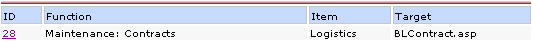
Function right 28 [System, Maintenance, Security, Function rights, Logistics] is responsible for the rights of creating and maintaining contracts. This function right is by default linked to the role 'F&A Staff'. Users with this role are able to create and maintain the contracts.
Explanation

In this section the main contract information is shown.
Customer
The field represents the account name. Using the hyperlink it brings you to the account card of the customer.
Contract
The field represents the contract number. Using the hyperlink it brings you to the contract.
Description
You can give any name or you can leave it blank.
In this section the number of items, variants, etc can be defined.
Quantity
This field represents the number of items the customers wants to buy.
Item
This field represents the items the customers wants to buy.
Start date
This is the day the customer starts to work with the product. As from this day the prolongation calculates the to be invoices amount. However because this is a sales item it will not be prolonged.
Variant
In case price variants are defined for the item it can be selected.

The sales item shows the description of the variant. In case no description is defined the variant fields seems to remains empty although in fact a variant is linked to the sales item.

The sales section of the contract now shows the sales price.

Date: prolongation
This is the date the prolongation process is started for this item. Example. If this date is set on 01-01-2005 than this item will first be prolonged in January 2005. Read this document to view some examples (at this moment it is under construction)
When the start date is filled e-Synergy determines what the prolongation date of the contract. The rules for this are explained with two examples:
- A contract with a start date till 23rd of a month will receive a prolongation date which is the first day of the next month. For example you use a start date 15-03-2004, the prolongation date is set on 01-04-2004.
- When a contract is activated on the 23rd or later, the prolongation date will not be the first day of the next month but the first day of one month later. For example you use a start date 26-03-2004, the prolongation date is set on 01-05-2004.
The reason the month is split around the 23rd is done to be certain the customer is not being charged for maintenance while the 'service' was not yet delivered. Because of order processing and delivery times, etc, it was prevented with this 'trick'.
Final date
The customer does not want to receive a product anymore. Therefore the final date is used to register the customer does not want to receive the product. As soon the final date is set the item is set on inactive.
Prices: Default
The setting is used to instruct logistics system layer to apply default prices (prices from standard price list) instead of prices from special price list and/or price agreements.
Price
You can change the total price in case you calculated a different price for the sales items in total for the customer.
Currency
The same currency is shown as it is in the contract card itself.
Related Topics
Implementations
Main document: Setting up contracts - Step 9.
| Main Category: |
Support Product Know How |
Document Type: |
Online help main |
| Category: |
On-line help files |
Security level: |
All - 0 |
| Sub category: |
General |
Document ID: |
06.715.831 |
| Assortment: |
Exact Synergy
|
Date: |
08-06-2018 |
| Release: |
|
Attachment: |
|
| Disclaimer |