Product Update 402: VAT return introduced in Switzerland (Swiss legislation)
You can now generate VAT returns consisting of VAT boxes that are relevant for the Swiss VAT returns. Trial and final VAT returns can be printed for internal use or printed on pre-printed official forms. Corrected VAT returns, both trial and final, can be generated for previously finalized VAT returns. You can also view or print your historical VAT returns.
Prerequisites
The following changes are implemented for the Swiss legislation and applicable if SE1000 – E-Account is included in the license:
VAT return boxes
-
New VAT return boxes have been added under the
VAT boxes tab at the
VAT codes screen. Click
 New at the VAT links screen, and then click
New at the VAT links screen, and then click  at VAT boxes to select the newly added VAT return boxes at the VAT box field. If required, you can add more VAT return boxes. See the following sample screen:
at VAT boxes to select the newly added VAT return boxes at the VAT box field. If required, you can add more VAT return boxes. See the following sample screen:
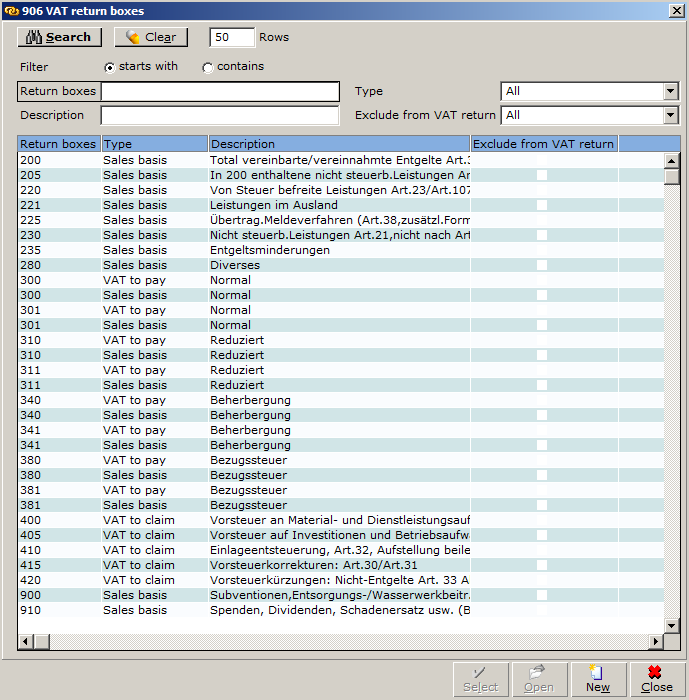
Note: Existing VAT return boxes are removed.
Value added tax declaration screen
-
The Finance à VAT à Statistics à Value added tax menu path has been replaced with Finance à VAT / Statistics à Value added tax declaration. Three new options, namely Trial, Final, and Historical have been added for you to generate the relevant reports.
-
Once you click the Preview button, the VAT with foreign currency amount will be revalued based on the exchange rate. VAT amounts in foreign currencies can be revalued, based on the VAT exchange rate. The exchange rate date is taken from the exchange rate maintenance screen.
-
All amounts in the VAT return are rounded to two decimal points.
Generating and printing trial VAT returns for internal use
-
When Trial is selected at Type under the VAT return screen, the VAT return is displayed in a crystal report and the word Trial print will be imprinted at the bottom of the page.
-
Unprocessed entries can be included in the trial VAT returns.
Generating and printing pre-printed official VAT returns

-
When you click the Print button at the Report screen, the VAT return is finalized and a copy of the VAT return document is saved in the database.
-
If you click the Preprinted report button at the Report screen, an empty layout with only the VAT amount is displayed which can be printed on the official pre-printed form. The VAT return is not finalized at this stage.
Correction of trial and final VAT returns
-
The correction return can consist of financial entries for adjusted VAT amounts.
-
The criteria used for the correction VAT return should be the same as the final VAT return. For example: If the final VAT return criteria used at the Calendar year field is “2011” and Month is selected at the VAT layout section, then these should be the same before any correction takes place.
-
When you print the final correction VAT return, a copy of the finalized correction VAT return document is saved in the database. See the following sample of a correction VAT return report:
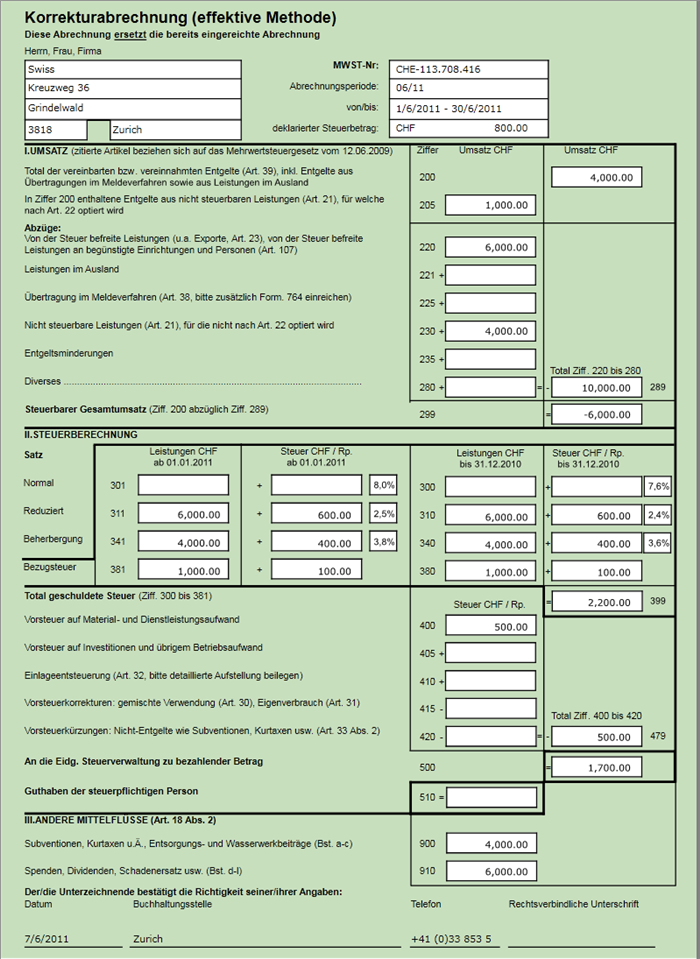
| Main Category: |
Support Product Know How |
Document Type: |
Release notes detail |
| Category: |
Release Notes |
Security level: |
All - 0 |
| Sub category: |
Details |
Document ID: |
22.245.975 |
| Assortment: |
Exact Globe
|
Date: |
09-05-2017 |
| Release: |
402 |
Attachment: |
|
| Disclaimer |